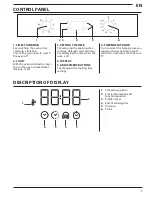10
PROGRAMMING THE END COOKING TIME/DELAYED
START
After a cooking time has been set, starting the
function can be delayed by programming its end
time: press until the icon and the current time
start flashing on the display.
Use or to set the time you want cooking to end
and press to confirm.
Activate the function by turning the
thermostat knob
to the temperature you require: the function will
remain paused until it starts automatically after the
period of time that has been calculated in order for
cooking to finish at the time you have set.
Please note: To cancel the setting, switch the oven off by
turning the
selection knob
to position “ ”.
END OF COOKING
An audible signal will sound and the display will
indicate that the function has finished.
Turn the
selection knob
to select a different function
or to position “ ” to switch the oven off.
Please note: If the timer is active, the display will show “END”
alternately with the remaining time.
. SETTING THE TIMER
This option does not interrupt or program cooking
but allows you to use the display as a timer, either
during while a function is active or when the oven is
off.
Keep pressing until the icon and “00:00” start
flashing on the display.
Use or to set the time you require and press
to confirm.
An audible signal will sound once the timer has
finished counting down the selected time.
Notes: To cancel the timer, keep pressing until the icon
starts flashing, then use to reset the time to “00:00”.
. DIAMOND CLEAN FUNCTION
To activate the “Diamond Clean” cleaning function,
pour 200 ml of drinking water into the bottom of the
oven, then turn the
selection knob
and the
thermostat
knob
to the icon.
Please note: The position of the icon does not correspond to
the temperature reached during the cleaning cycle.
The function will activate automatically: the display
shows the time remaining to the end, alternating with
“DC”.
Please note: It is only possible to programme the end time of
this function. The duration is automatically set to 35 minutes.