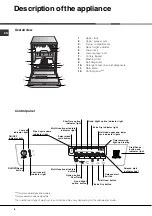8
EN
Start-up and use
Measuring out the detergent
A good wash result also depends on the correct amount of
detergent being used; exceeding the stated amount does
not result in a more effective wash and increases
environmental pollution.
Only use detergent which has been specifically
designed for dishwashers.
DO NOT USE washing up liquid.
Using excessive detergent may result in foam residue
remaining in the machine after the cycle has ended.
To achieve the best results from each washing and
drying cycle, powder detergent, rinse aid liquid and salt
should be used.
Compartment A:
Washing detergent
Compartment B:
Pre-wash detergent
1. Open cover C by pressing button D.
2. Pour in the detergent after consulting
the
Table of wash cycles
:
For powder detergent use
compartments A and B.
For detergent in tablet form: when the
cycle requires 1 tablet, place it in
compartment A and close the cover;
when it requires 2, place the second tablet at the bottom of the
appliance.
3. Remove detergent residues from the edges of the
compartment and close the cover until it clicks.
A
B
D
C
*
Only available in selected models.
Switching the appliance on for the first time
Selecting the language
Press the ON/OFF button, you will hear a short beep and the
display will show the set language.
Use the DELAYED START button to scroll forwards, or the HALF
LOAD button to scroll backwards through the list until you reach
the desired language. Press the P button to confirm the selection;
you will then automatically enter the list of wash cycles.
Every time the dishwasher is switched on subsequently, the list
of wash cycles will be displayed.
The language may also be changed at a later date, by pressing
the P button and the DELAYED START button simultaneously for
a few seconds.
Starting the dishwasher
1. Turn the water tap on.
2. Press the ON/OFF button: you will hear a short beep and
the display will light up.
3. Open the door and pour in a suitable amount of detergent
(
see below
).
4. Load the racks (
see Loading the racks
) and shut the door.
5. Select the wash cycle in accordance with the type of
crockery and its soil level (
see Table of wash cycles
)
by
pressing the P button.
6. Select the wash options (
see adjacent information
).
7. Start the cycle by pressing the Start button: a long beep
signals the start of the wash cycle; the name of the selected
cycle is displayed, along with the time remaining until the end
of the cycle.
8. Two short beeps and one long one indicate the end of the
wash cycle and the text END OF CYCLE appears on the
display. Switch off the appliance by pressing the ON/OFF
button, shut off the water valve and unplug the appliance from
the electricity socket.
9. Wait for a few minutes before removing the crockery, in
order to avoid burns. Unload the racks, beginning with the
lower level.
AUTO WASH CYCLES
*
:
this model of dishwasher is
equipped with a special sensor which can be used to assess
the level of soiling and automatically select the most efficient
and economic wash cycle accordingly.
The duration of the auto wash cycles may vary due to the
operation of the sensor.
If the crockery is only lightly soiled or if it has been
rinsed with water before being placed in the dishwasher,
reduce the amount of detergent used accordingly.
Modifying a wash cycle in progress
If a mistake was made during the wash cycle selection
process it is possible to change the cycle, provided that it has
only just begun: once the wash cycle has started, switch off
the machine by pressing and holding the ON/OFF/Reset
button. Switch it back on using the same button and select the
desired wash cycle and options.
Adding extra crockery
Press the Start/Pause button (the corresponding indicator light
will flash). Open the door, taking care to avoid the escaping
steam, and place the crockery inside the appliance. Press the
Start/Pause button (fixed light): the cycle will restart after a
Wash options*
The OPTIONS may only be set, modified or reset after the
wash cycle has been selected and before the Start/
Pause button has been pressed.
Only the options which are compatible with the type of wash
cycle set may be selected. If an option is not compatible with the
selected wash cycle (see Table of wash cycles), the corre-
sponding LED flashes rapidly 3 times and 2 short beeps will
sound.
If an option is selected which is incompatible with another (previ-
ously selected) option, the indicator light corresponding to the
option selected first will flash 3 times, 3 beeps will sound and it will
be deselected, while the most recently selected option will remain
active.
To deselect an option which has been set by mistake, press the
corresponding button again.
prolonged beep is emitted.
If the Start/Pause button is pressed so as to pause the
machine, the wash cycle or the Delayed Start function (if
selected) is interrupted.
At this stage it is not possible to change the wash cycle.
Accidental interruptions
If the door is opened during the wash cycle, or if there is a
power cut, the cycle stops. It starts again from the point at
which it was interrupted once the door has been shut or once
the electricity supply is restored.
Summary of Contents for FDD 914
Page 18: ...18 EN Notes...
Page 19: ...19 EN...