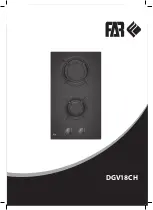Using Your Hob
13
Cooking time programming
You can programme the cooking zones seperately or simultaneously and for different cooking
times of up to 3 hours. Once you have selected the heating power, programme the cooking
time as follows:
You can programme all the cooking zones for different cooking times. The countdown
displayed corresponds to the zone with the fixed indicator light. If another zone has been
programmed, simply press the corresponding Timer key to display that zones countdown.
Once the time is up, the power to the cooking zone is automatically turned off, the temperature
indicator goes back down to 0. A beep sounds to indicate that cooking is done, to stop the
beep, simply press the Timer key . The countdown for the other programmed cooking zone is
then displayed.
Press the Timer key for the cooking zone (the corresponding
indicator light blinks), 0.00 is displayed. The cooking time is adjusted
in steps of 10 seconds for the first 9mins 50 secs, then in steps of 1
minute from 10mins to 3 hours.
Prolonged use of the hob could cause the electronic components to overheat. A thermal
protection device momentarily sets a reduced power (level 3) on the right hand cooking zones.
The temperature indicators blink to show you that this safety measure has been taken. When
the temperature returns to normal, the temperature indicators stop blinking and the cooking
zones can once again be used at higher power levels if required.
Overheating
Should the temperature of the electronic components continue to rise,
the cooking zones are locked until the temperature drops - as indicated
by the blinking of the 3 points on each of the four temperature
indicators.
●
Press the cooking zones + key until you reach the desired cooking
time.
The time is displayed in hours and minutes for periods above ten
minutes, and minutes and seconds for periods below ten minutes.
●
Confirm the programmed setting by pressing the Timer key once
more (the corresponding indicator light stays on), the countdown
begins immediately until the end of cooking.
The countdown is displayed minute by minute from 3 hours to 10
minutes, and second by second from 9 minutes 59 seconds to 0.
●