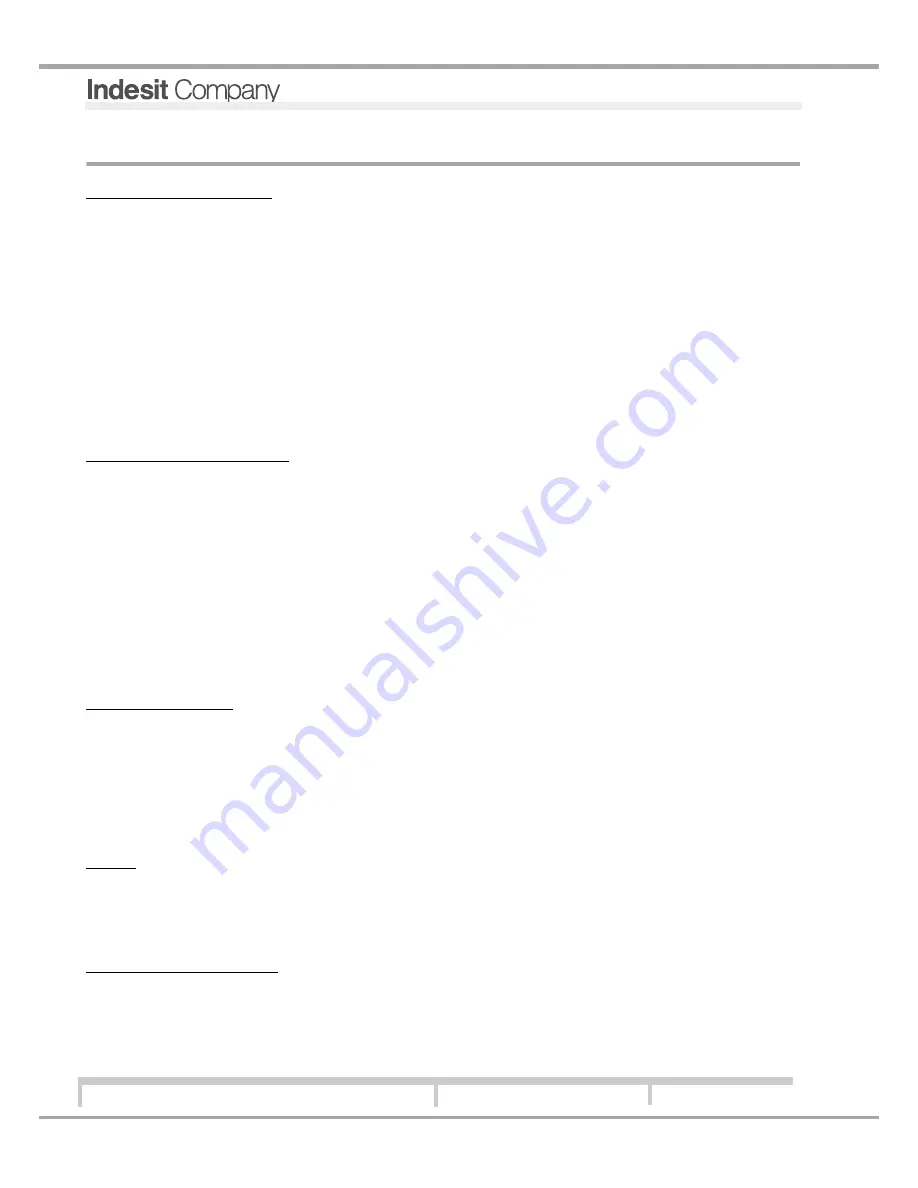
20
Language
English
Service Manual
Manual LFF 825 IT/HA
Edition
2008.04.01
CHAPTER 8: DISASSEMBLY
Detergent Dispenser:
1
Remove the 2 screws at the sides of the inner door and remove the front panel.
2. Remove the 2 screws on the front of the door, behind the exterior cover panel.
3. Disconnect the dispenser wires and remove the 6 screws that secure it to the inner door.
4. Remove the dispenser from the inner door, lifting it up out of its seat.
Display PCB:
1. Remove the 6 screws on the inner door.
2. Disconnect the display PCB wires.
3. Use a small flat blade screwdriver for leverage on the tab securing the control assembly-display PCB
and remove it.
4. Repeat the operation with the screwdriver on the other tab to remove the support altogether.
Inner Door and Hinges:
1. Remove the front panel.
2. Follow the procedure for Removing the Display PCB.
3. Insert a screw into the hole in the hinge (both sides of the machine) to block the door in a semi-open
position (for safety).
4. Using pliers, remove the tie, rotating it around its own fixing hole.
5. Remove the earth faston connected to the hinge.
6. Remove the 4 side screws (2 each side) that secure the hinges to the inner door and remove it.
7. Pull upwards to remove the inner door.
8. Disconnect earth fastons on the hinges.
9. Remove the screws (one left, one right), inside the appliance which secure the hinges to the wash tank.
10. Remove the four screws (two each hinge) which secure the hinges to the base of the dishwasher.
Pressure switch:
1. Remove the four screws (two front, two rear) which secure the right side panel.
2. Release the panel using a flat blade screwdriver for leverage (there are two hooks, one at the front
and one at the rear of the machine).
3. Dismantle the pressure switch, using a flat blade screwdriver for leverage.
4. Disconnect the pressure switch wiring.
Note.: when reassembling the pressure switch, take care to position the hose properly on its hooks.
Float:
1. Slide the PCB out, taking care not to disconnect the wiring.
2. Release the float, releasing the hook and removing it in the direction of the reservoir.
3. Disconnect the float connector.
RFI filter and support:
1. Remove the four screws (two front, two rear) which secure the right side panel and remove the panel.
2. Remove the filter, sliding it out along its support runners.
3. Disconnect the RFI filter.




































