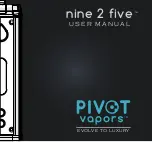+
-
+
-
8
Connect to USB:
ALARM NOTICE:
This device could be charged via USB wall charger or connected
to computer’s USB port. When connecting to the computer, it performs
“charge mode" by default, press “+/-" button to choose“update” or
“charge”, and press the FIRE button to confirm. While charging, the
battery logo keeps flashing, the logo will disappear when battery gets
fully charged.
C. RGB Settings: while "+" "-" button locked, hold FIRE and "+"
button at the same time,color table will display on screen, click "+""-"
to choose color, and press FIRE button to confirm.
Summary of Contents for RSQ
Page 1: ...POWERED BY ...
Page 2: ......
Page 4: ...2 PRODUCT DETAILS 510 connector FIRE OLED screen Button USB port ...
Page 14: ...12 产品图示 510 连接头 主按键 FIRE OLED 显示器 按键 USB 充电端口 ...
Page 23: ......