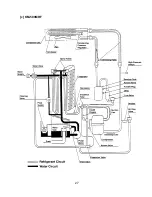19
IMPORTANT
Freeze cycle time is limited to 60 minutes even
if Float Switch does not open.
2nd Cycle and after with no pump drain
1. Float Switch opens and signals to complete
freeze cycle.
2. Thermistor reads 48° F.
Defrost Timer starts counting.
IMPORTANT
Water Valve
opening is limited to 6
minutes.
4. After the first 5 minutes in freeze cycle.
Ready to complete freeze cycle when Float
Switch circuit opens.
3. Defrost Timer stops counting.
Defrost cycle is completed and freeze cycle
starts.
IMPORTANT
Board never accepts freeze completion signal
within the first 5 minutes in freeze cycle.
IMPORTANT
1. Board never accepts defrost completion
signal within the first 2 minutes in defrost
cycle.
2. Defrost cycle time is limited to 20 minutes
even if Defrost Timer does not stop counting.
&