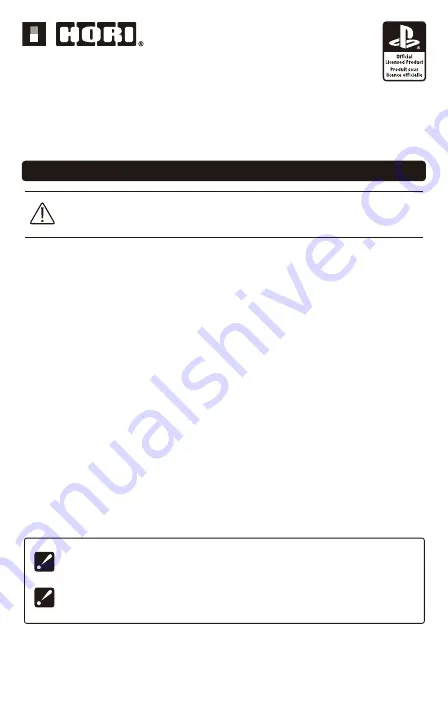
Caution
Since this product is heavy, it may cause injury if dropped.
Parental supervision is suggested when the product is being used by children.
Please keep away from children under 3 years old.
Caution
Parents/Guardians:
Please read the following information carefully.
●
This product contains small parts. Keep away from children under 3 years old.
●
Keep this product away from small children or infants.
Seek medical attention immediately if any small parts are swallowed.
●
Long cord. Strangulation hazard.
●
Keep the product away from dusty or humid areas.
●
Do not use this product if it has been damaged or modified.
●
Do not get this product wet. This may cause an electric shock or malfunction.
●
Do not place this product near heat sources or leave under direct sunlight for
an extended period. Overheating may cause malfunction.
●
Do not touch the metal parts of the USB plug.
●
Do not apply strong impact or weight on the product.
●
Do not pull roughly or bend the cable of the product.
●
If product needs cleaning, use only a soft dry cloth.
Do not use any chemical agents like benzene or thinner.
●
Do not use this product for anything other than its intended purpose.
We are not responsible for any accidents or damages in the event of use other than
the intended purpose.
Instruction Manual
Thank you for purchasing this product.
Before using this product, please read the instructions carefully.
After reading the instruction manual, please keep it for reference.



























