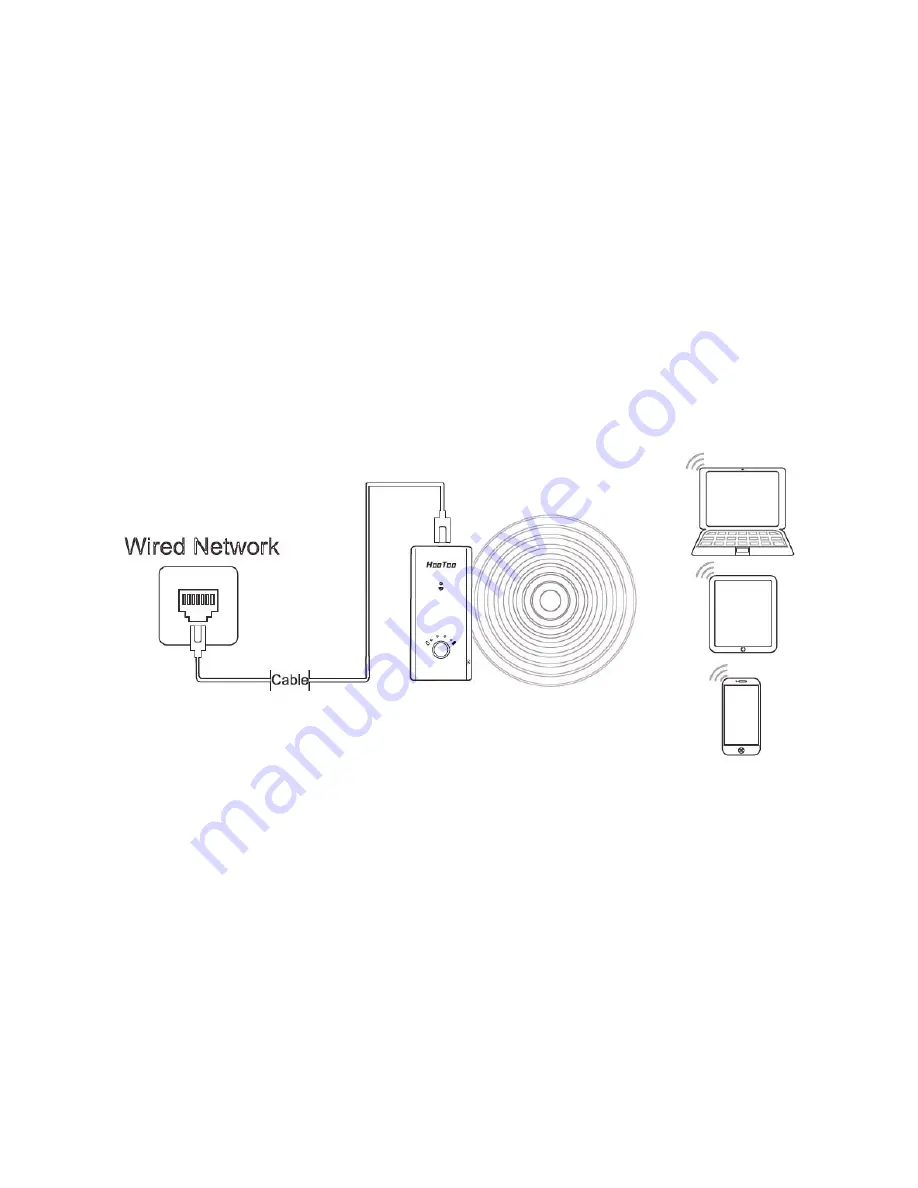
12
2.3
Travel Router
▲
Note
: Similar settings can also be performed on any Mac computer, or mobile devices such as
phone, tablet, etc.
2.3.1
Access Point Mode
Definition:
TripMate is connected to a wired network and transforms the wired connection into a
wireless one so that multiple devices can share the Internet.
Application:
1. Office, home, hotel or places where only a wired network is available.
2. LAN gaming party, small meeting with file sharing and other situations where a temporary
network is needed.
Configuration:
Example: Android
▲
Note
: TripMate will automatically become an access point once:
1.
Power on the TripMate;
2.
Plug a network cable from a
well-established router
to TripMate, wait for the blue Wi-Fi
indicator light to stop flashing and remain steady;
3.
Connect phone to the TripMate wirelessly;
4.
TripMate is now connected to the internet (e.g. www.yahoo.com).
▲
Note
: No need to change any parameters once it becomes an Access Point.
Summary of Contents for HT-TM01 TripMate
Page 1: ...User Guide HT TM01 TripMate V 1 0 HooToo ...
Page 7: ...7 3 Click WLAN 4 Open Wi Fi select TripMate XXXX ...
Page 26: ...26 Now the host name has changed ...
Page 28: ...28 Then reconnect phone to TripMate Note On this page the Wi Fi Channel can also be changed ...
Page 33: ...33 5 Open the app My Media Hub the server named test refers to the TripMate ...
Page 38: ...38 6 Click System 7 Click Firmware Upgrade on the left side tab Click Upgrade ...
Page 39: ...39 8 Browse and select the exact file from step 3 ...



























