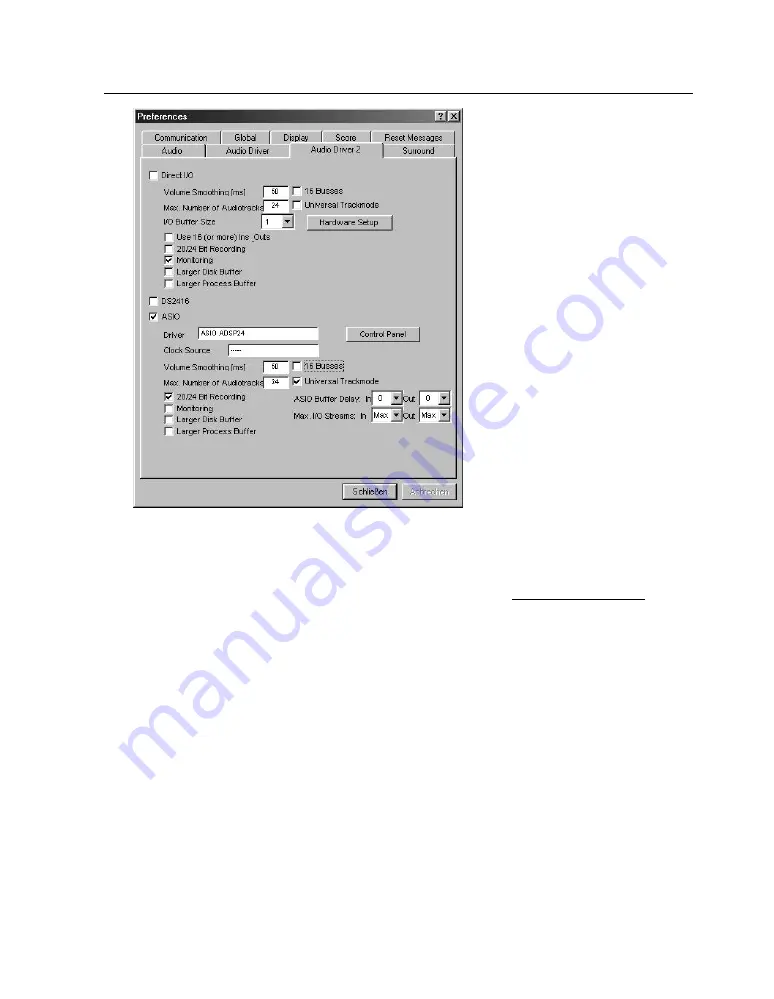
S
OUNDTRACK
Audio DSP24
- 45 -
•
check the box
ASIO
and select
ASIO ADSP24
as ASIO device. If you want to record with
24-bit resolution, check the box
20/24 Bit Recording
•
exit Logic Audio and launch it again to activate the changes.
You can get the latest informations about Logic Audio Platinum at http://www.emagic.de. If you
use previous 4.xx versions of Logic Audio, we recommend to get the free update to Version 4.5 at
least.



















