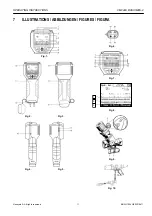VM242A BASICMES-2
OPERATING INSTRUCTIONS
MU2H-1054GE25 R0411
6
Honeywell • All rights reserved
Operation
Command
Key
Decrease presetting value
↓
DOWN
New presetting and kv-value are shown in the display and
are immediately used for flow calculation
4.3
Project Function (“Select project”)
A project is a collection of pre-defined valves and valve
presettings which can be worked off one by one without
having to select valve and valve presetting from database
first.
A project can be created in two ways:
with user software and then uploaded onto device
with device itself by selection menu item “New project”
4.3.1
Selecting an existing project
See chapter 5.3.1 on page 9 on details how to create a
project on a PC and upload it onto device.
Operation
Command
Key
Highlight project
↑↓
UP/DOWN
Select project
Ok
ON
Highlight and select riser
↑↓
/ Ok
UP/DOWN
/ ON
The BasicMes-2 automatically returns to main screen
where valve presetting can be changed. Default presetting
is presetting stored in project
When desired flow is reached:
Stop measurement
Stop
ON
Open menu
Menu
ESC
To save measured value in project:
Save measurement
Save
ON
Select project and riser
↑↓
/ Ok
UP/DOWN
/ ON
A – If no measurement has been stored for this riser
before, confirmation appears that measurement has been
saved
Confirm message
Yes
ON
The BasicMes-2 returns to main menu
B1 – If measurement has already been stored for this riser
but should be overwritten with new data:
Confirm to overwrite existing
data
Yes ON
Confirmation that measurement has been saved
Confirm message
Ok
ON
The BasicMes-2 returns to main menu
B2 – If measurement has already been stored for this riser
which should not be overwritten:
Decline to overwrite existing
data
No ESC
Operation
Command
Key
The BasicMes-2 returns to riser selection where either
- another riser can be selected to store measurement, or
- a new riser can be defined to store measurement, or
- function can be left without storing measurement
The measurement stays in the buffer memory of the
BasicMes-2 until another riser is selected from the projects
database or another valve is selected from the valve
database or the device is switched off
4.3.2
Defining a new project
Operation
Command
Key
Highlight “New project”
↑↓
UP/DOWN
Select “New project”
Ok
ON
Project name and number and name of first riser can be
changed if desired
Select “Create project”
↑↓
UP/DOWN
Confirm Ok
ON
The new project is added to the projects list
4.3.3
Defining a new riser
A new riser can be defined within any project regardless if it
was created on a PC or on device itself
Operation
Command
Key
If a valve and valve presetting should be assigned to new
riser first select valve from database and set to desired
presetting. If no valve is selected the BasicMes-2 will
automatically assign valve and valve presetting from last
measurement.
Select project to which new riser should be added. List of
existing risers is shown. Item “New riser” is the first item in
the list.
Highlight and
select “New riser”
↑↓
/
Ok
UP/DOWN
ON
Riser name can be changed if desired
Select “Create riser”
↑↓
UP/DOWN
Confirm Ok
ON
The new riser is added to the projects list.
4.4
Flow Measurement (“Hydr.
balancing”)
Used to mark measuring data for printing or saving.
Operation
Command
Key
Return to main screen without
tagging data
Esc ESC
Tag data and return to main
screen
Ok ON
Only tagged data is printed when print function is used or
saved when save function is used.