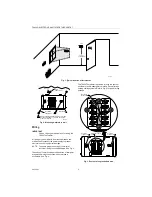T8424D ELECTRONIC MULTISTAGE THERMOSTAT
69-1386-1
2
Fig. 1. Typical location of thermostat.
Fig. 2. Mounting wallplate to wall.
Wiring
IMPORTANT
Use an 18-gauge maximum wire for wiring the
T8424 Thermostat.
All wiring must comply with local electrical codes and
ordinances. Disconnect the power supply to prevent
electrical shock or equipment damage.
NOTE: To ensure proper mounting of thermostat,
restrict all wiring to the shaded area. See Fig. 3.
The shape of the terminals permits insertion of straight or
wraparound wiring connections; either method is
acceptable. See Fig. 4.
The T8424 Thermostat is powered through the system
transformer and is adaptable to most 24 Vac multistage
heating-cooling systems. Refer to Fig. 5 for typical wiring
hookups.
Fig. 3. Restrict wiring to shaded area.
5 FEET
[1.5 METERS]
YES
NO
NO
NO
M11338
M12202A
WALL
WALL
ANCHORS (2)
WALLPLATE
WHEN USING WALL ANCHORS, DRILL 3/16 INCH
HOLES FOR DRYWALL, 7/32 INCH HOLES FOR
PLASTER OR WOOD.
MOUNTING
SCREWS (2)
1
1
KEEP WIRING IN
SHADED AREA
MOUNTING
SCREW HOLE
MOUNTING
SCREW HOLE
WIRING ENTRANCE
HOLE
M20211
G
C
R
Y
W1
Y2
W2
B
O