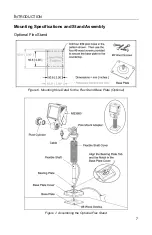4
I
NTRODUCTION
Scanner Components
Figure 1. Scanner Components
I
TEM
N
O
.
D
ESCRIPTION
1
Red Output Window (Laser Aperture)
2
Pin Hole for Cable Release
3
10-Pin RJ45, Female Socket
4
Speaker
5
Blue and White LED Indicators
6
Button
7
Protective Boot and Stand Connection
Never remove the protective boot from the MS3580.
Removing the protective boot will expose electrical
components of the scanner that are highly susceptible to
electrostatic discharge (ESD).
8
Pedestal Stand
The type of stand provided is dependent on the specific
MS3540 kit purchased.
Summary of Contents for Quantum T 3580
Page 1: ...QuantumT Omnidirectional Laser Scanner 3580 User s Guide ...
Page 57: ......
Page 58: ......
Page 59: ......