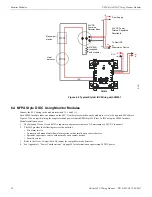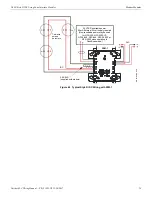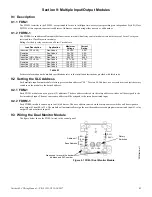Notifier SLC Wiring Manual —
P/N 51253:U5 12/20/2017
41
Wiring a Style Y NAC (Two-Wire) with Addressable Control Modules
Control Modules
7.2.1 Wiring a Solenoid with the FCM-1-REL
Figure 7.3 shows the connections to wire the FCM-1-REL to a solenoid.
7.3 Wiring a Style Y NAC (Two-Wire) with Addressable Control Modules
Figure 7.4 depicts a supervised and power-limited NFPA Style Y (Class B) Notification Appliance Circuit (NAC) using the FCM-1 mod-
ule. In the sample wiring drawing below, polarized alarm notification appliances are shown connected to the module in a two-wire con-
figuration.
1.
See “Power Considerations” on page 58 for information on monitoring 24 VDC power.
2.
Each module can control 2 amps of resistive load (on electronic devices) or 1 amp of inductive load (on mechanical bells and
horns).
3.
A power supervision relay is required only on the last module of the power run unless:
• using the no-relay alternative wire method; see Figure A.2, “Alternate: 2-Address Method of Supervising a 24 VDC Circuit”.
• using a panel with FlashScan type
IDs that provide built-in power supervision. Refer to the panel’s installation documentation
for a list of type codes.
4.
Do not T-tap or branch a Style Y circuit.
5.
Terminate the circuit across the last device using a UL-listed End-of-Line Resistor 47K, 1/2-watt, SSD P/N A2143-00 (ELR-47K in
Canada).
6.
Do not loop wiring under the screw terminals of any notification appliance. To maintain supervision, break the wire run at each
device.
NOTE:
The FCM-1-REL will not function on an SLC loop that is programmed for CLIP mode.
J1
Figure 7.3 FCM-1-REL Wiring Locations and Rear View - Jumper Location
SLC (-)
SLC (+)
24 VDC (-)
24 VDC (+)
Solenoid A (-)
Solenoid A (+)
Solenoid B/A (+)
Solenoid B/A (-)
FCM-1-REL
Wiring Connections
When using the
FCM-1-REL for
Class B
applications,
remove jumper J1.
FCM-1-REL
Rear View - Jumper Location
fc
m
-1
-r
e
l.w
m
f,
f
cm
-1
-r
e
l_
b
a
ck
.w
m
f