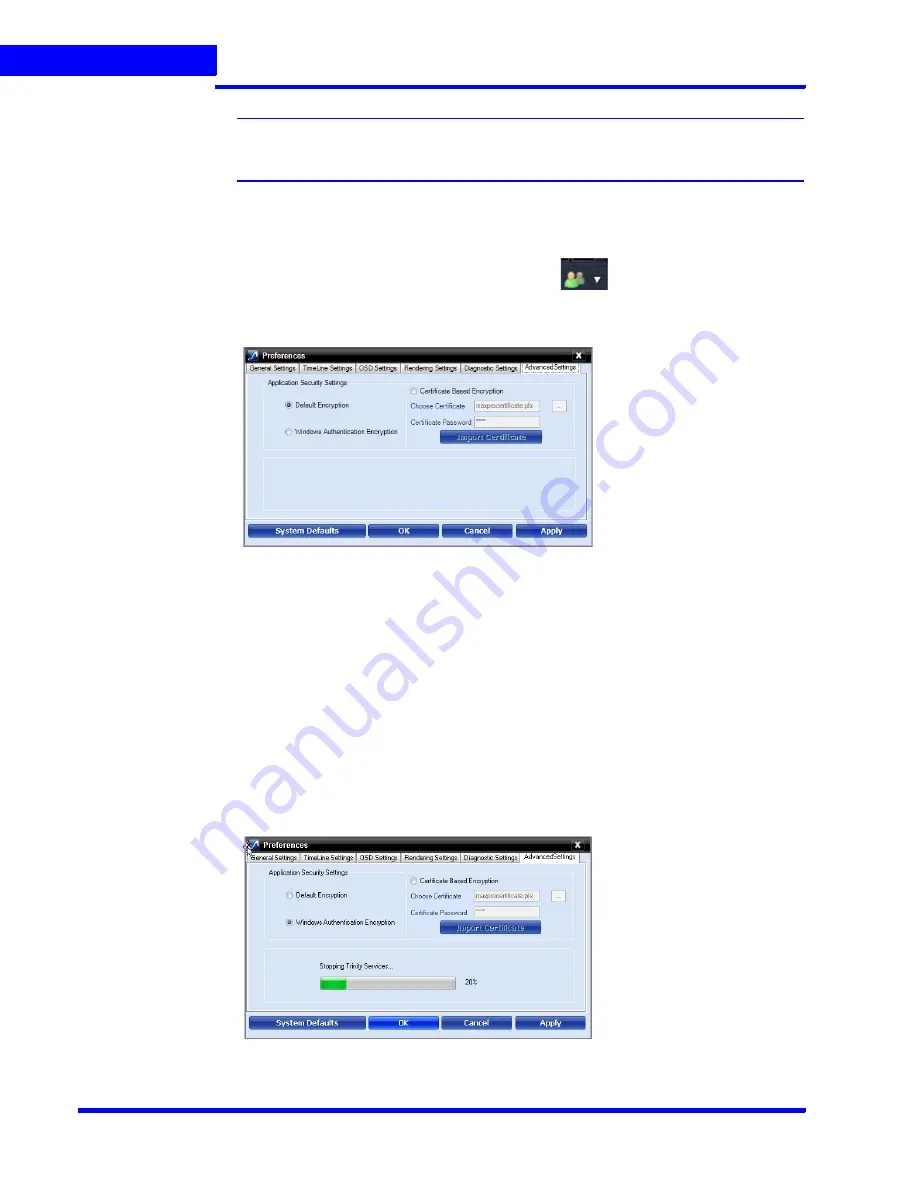
L O G G I N G O N A N D G E T T I N G S T A R T E D
Setting Preferences
104
MAXPRO NVR 5.0 Installation and Configuration Guide
5
Note:
VeriSign Class 3 Code Signing 2010 CA issued certificate is tested for certificate
based encryption.
To configure the Advanced settings
1.
Click the
Preferences
option in the
User
menu,
. The
Preferences
dialog box
2.
Click the
Advanced Settings
tab.
Figure 5-21 Advanced Settings Tab
3.
Under Application Security Settings, select the
Default Encryption
or
Windows
Authentication Encryption
option button as applicable.
Or
If you select the
Certificate Based Encryption
option button, then a certificate is used for
encrypting the data between client and server. To encrypt the data using
Certificate Based
Encryption,
perform the following:
a. Browse the certificate (.pfx file).
b. Type the
Certificate Password
and then click the
Import Certificate
button
to import the certificate.
Tip:
You can also import the certificate from the following link. http://technet.microsoft.com/en-
us/library/cc776889(v=ws.10).aspx
4.
Click
OK
. A services restarting progress bar is displayed. Its takes several minutes to
restart all the services.
Figure 5-22 Advance Settings Tab Service Restart
Summary of Contents for MAXPRO NVR Hybrid PE
Page 1: ...Document 800 16419V5 Rev D 6 2018 MAXPRO NVR 5 0 Installation and Configuration Guide ...
Page 2: ...This page is intentionally left blank ...
Page 4: ...This page is intentionally left blank ...
Page 14: ...M A X P R O N V R 5 0 Table of Contents This page is intentionally left blank ...
Page 359: ......






























