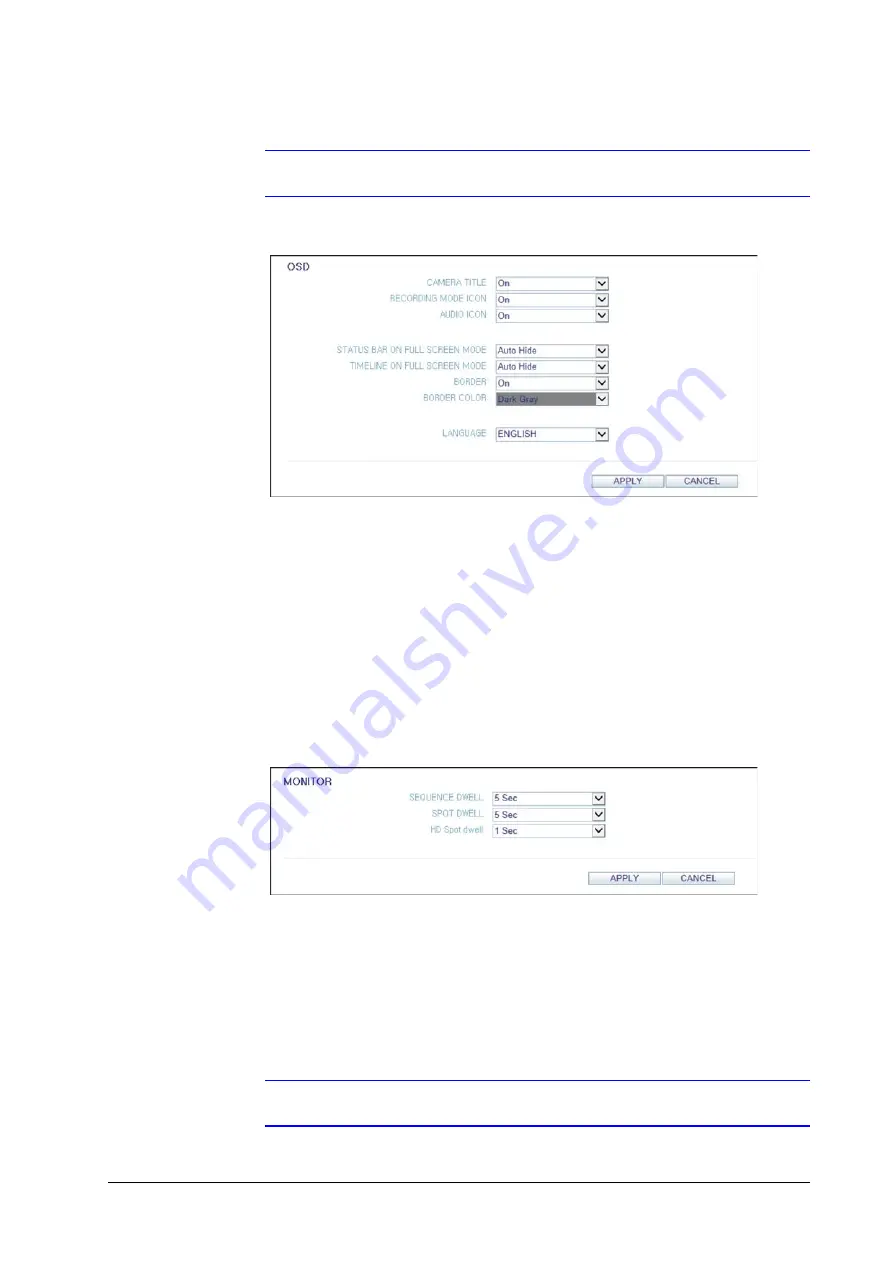
150 | Performance Series HREP2 DVR User Guide
www.honeywell.com/security
Note
For more details about each displayed item, refer to
.
Figure 9-20
Web Viewer OSD Settings
Monitor Settings
You can set the interval of an active sequence (see
). Specify the interval and click
APPLY
to apply it.
•
Sequence Dwell
: Switching time from one channel to the next channel in single screen
mode.
•
Spot Dwell
: Setting the interval between the view types when displaying the SPOT Out
monitoring screen.
•
HD Spot dwell
: Select the dwell time of one channel displayed on the monitor, when
using HD monitor Spot Out.
Figure 9-21
Web Viewer Monitor Settings
Audio
Audio/Buzzer
You can configure the settings of the voice and audio signal (see
Note
For more details about each displayed item, refer to
Summary of Contents for HREP216
Page 2: ......
Page 3: ...User Guide ...
Page 4: ...Revisions Issue Date Revisions A 09 2013 New document prepared for product launch ...
Page 10: ...10 Performance Series HREP2 DVR User Guide www honeywell com security ...
Page 16: ...16 Performance Series HREP2 DVR User Guide www honeywell com security ...
Page 22: ...22 Performance Series HREP2 DVR User Guide www honeywell com security ...
Page 24: ...24 Performance Series HREP2 DVR User Guide www honeywell com security ...
Page 32: ...32 Performance Series HREP2 DVR User Guide www honeywell com security ...
Page 42: ...42 Performance Series HREP2 DVR User Guide www honeywell com security ...
Page 122: ...122 Performance Series HREP2 DVR User Guide www honeywell com security ...
Page 128: ...128 Performance Series HREP2 DVR User Guide www honeywell com security ...
Page 168: ...168 Performance Series HREP2 DVR User Guide www honeywell com security ...
Page 190: ...190 Performance Series HREP2 DVR User Guide www honeywell com security ...
Page 194: ...194 Performance Series HREP2 DVR User Guide www honeywell com security ...
Page 199: ......
















































