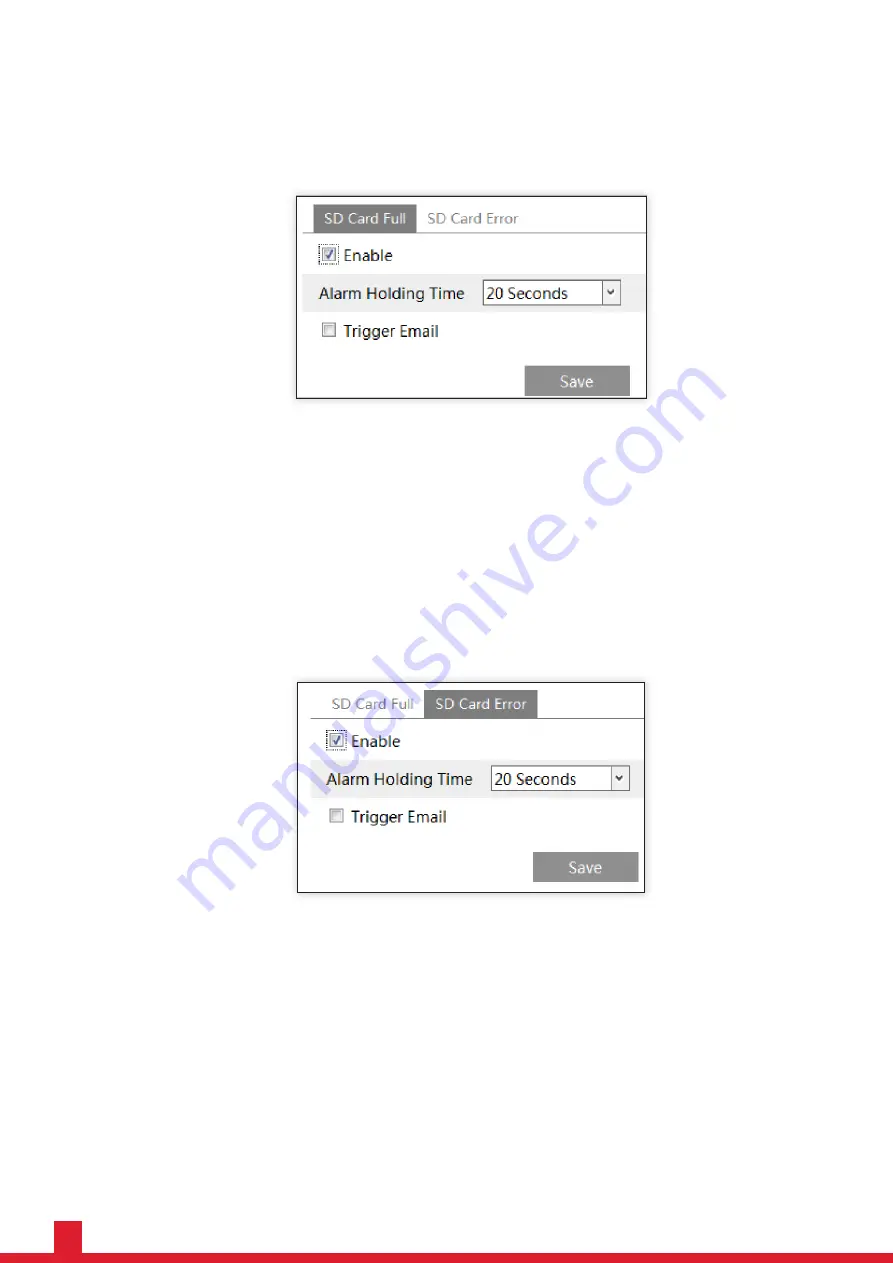
18
Other Alarms
• SD Card Full
1. Go to Config > Alarm > Anomaly > SD Card Full.
2. Click “Enable” and set the alarm holding time.
3. Tick “Trigger Email”.
4. Click “Save” to save the settings.
• SD Card Error
When there are some errors in writing SD card, the corresponding alarms will be triggered.
1. Go to Config > Alarm > Anomaly > SD Card Error as shown below.
2. Click “Enable” and set the alarm holding time.
3. Tick “Trigger Email”.
4. Click “Save” to save the settings.
Note: SD card full and SD card error are only available for the models with SD card slot.
Performance Lite 2MP SD Camera - User Manual |
Configuration
Summary of Contents for HIB2PI-S
Page 1: ...PERFORMANCE LITE 2MP SD CAMERA HIE2PI S HIB2PI S HIE2PIV S HIB2PIV S User Manual ...
Page 2: ......
Page 4: ......
Page 6: ......
Page 8: ......






























