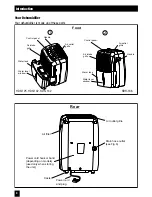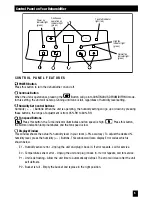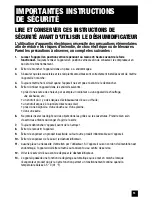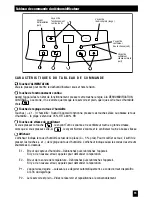5
Control Panel on Your Dehumidifier
C O N T R O L P A N E L F E A T U R E S
1 2
3 4
5
POWER Button
Press this button to turn the dehumidifier on and off.
1 2
3 4
5
Continue Button
When the unit is operational, pressing the
Button will go into CONTINUOUS DEHUMIDIFYING mode.
In this setting, the unit will not stop running until tank is full, regardless of humidity level setting.
1 2
3 4
5
Humidity Set Control Buttons
Humidity ( + - ) Buttons: When the unit is operating, the humidity setting will go up or down by pressing
these buttons, the range of adjustment is from 35% RH to 80% RH.
1 2
3 4
5
Fan speed Buttons
Press this button, the Turbo indicator illuminates and fan speed is high.
Press this button,
the Normal indication lamp illuminates and the fan speed is low.
1 2
3 4
5
Display Window
This window shows the actual % humidity level in your room (+5% accuracy). To adjust the desired %
humidity level, press the humidity (+ - ) Buttons. This window will also display Error codes which is
shown below.
E1 - Humidity sensor error - Unplug the unit and plug it back in. If error repeats, call for service.
E2 - Temperature sensor error - Unplug the unit and plug it back in. If error repeats, call for service.
P1 - Unit is defrosting - Allow the unit time to automatically defrost. The error will clear after the unit
self defrosts.
P2 - Bucket is full - Empty the bucket and replace in the right position.
1
2
3
4
5
Power on
indicator light
(green)
Continuous
operation on
indicator light
(green)
Tank full indicator
light (red)
High fan
indicator light
(green)
Normal fan
indicator light
(green)