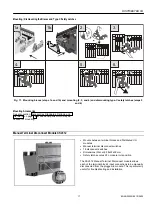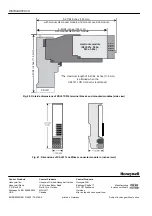DISTRIBUTED I/O
19
EN0B-0090GE51 R0802
Setting the Module Address
NOTE:
The module address is set using the rotary HEX
switch (in the case of applications prior to CARE
4.0).
All modules will report the setting of the 16-position rotary
HEX switch as a 2-byte ASCII number in the lowest 2 bytes
of the Neuron® chip’s location string. Changing the rotary
HEX switch setting causes the module to reset its application
configuration (sensor selection, output selection, motor
runtime, etc.) and go unconfigured. Modules will run their
application in the unconfigured state so that another change
of the DIP switch will be recognized.
To remove the cover or a manual override module from the
Distributed I/O module, do the following:
1.
Insert the cover release tool XAL2 into the corresponding
slots in the electronics module to release the locking tabs.
The tool should be inserted such that the marking is on
the right-hand side.
Fig. 15. Inserting opening tool
2.
Lift off the cover as is depicted in Fig. 16.
Fig. 16. Lifting the cover off
IMPORTANT
Always use the XAL2 tool to remove the cover or a
manual override module from an output module. Lift
off manual override modules carefully to avoid
tearing the attached flat strip cable.
Fig. 17. Rotary HEX switch location
3.
The module address is set by turning the HEX switch to
the appropriate address code using a screwdriver.
CAUTION
Do not plug an XFL module without a cover or manual
override module into the terminal block.
Installing the I/O Modules
locking procedure
locked latch
Fig. 18. Type-A safety latch
locking procedure
locked latch
Fig. 19. Type-B safety latch
The electronic I/O modules can be installed either on top of
the terminal blocks or on top of the manual terminal dis-
connect modules.
1.
Make sure the sliding bus connector on the terminal block
is on the left side.
2.
Mount the module onto the terminal block (or the manual
terminal disconnect module if installed) and make sure the
spring clip snaps on the little hook on the module housing.
3.
Lock the safety latch on the terminal block (type A) (and
the manual terminal disconnect module, if installed; for the
safety latch on the manual disconnect module (type B) it is
recommended that you use a screwdriver or similar for
locking) as is shown in the figure.
Installing the XFR522A and XFR524A Manual
Override Modules
The manual override modules are installed on top of their
respective output modules. The XFR522A and XFR524A are
connected to the output modules via flat strip cable; this
allows opening the housing and setting the rotary HEX switch
under power without disconnecting the manual override
module.