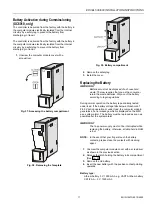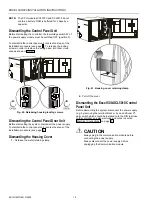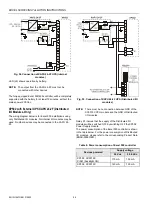EXCEL 500/600 INSTALLATION INSTRUCTIONS
NOTE:
The CPU modules XC5010C and XCL5010 do not
contain a battery. RAM is buffered for 3 days by a
capacitor.
Dismantling the Control Panel Unit
Before dismantling the controller, the low voltage switch S1 of
the power supply module must be switched OFF (position 0).
To dismantle the control panel unit, reverse the steps of the
installation procedure (see page 8). To release the locking
screws in order to remove the wiring base, turn them clock
wise as shown in Fig. 40.
Fig. 40. Releasing housing locking screws
Dismantling the Control Panel Door Unit
Before dismantling the system, disconnect the power supply.
To dismantle the control panel unit, reverse the steps of the
installation procedure (see page 10).
Dismantling the Housing Cover
1.
Release the metal retaining clamp.
Fig. 41. Housing cover retaining clamp
2.
Pull off the cover.
Dismantling the Excel 500-XCL5010 Control
Panel Unit
Before dismantling the system, disconnect the power supply
(e.g. by removing the terminal block or by an additional 3
rd
party switch which should be installed onto the DIN rail close
to the controller; see also warnings and notes in section
"Electrical Connections" on page 20).
CAUTION
Always plug in the communication module
before
connecting the power supply.
Always disconnect the power supply
before
unplugging the Communication module.
EN1R-1047GE51 R0902
18