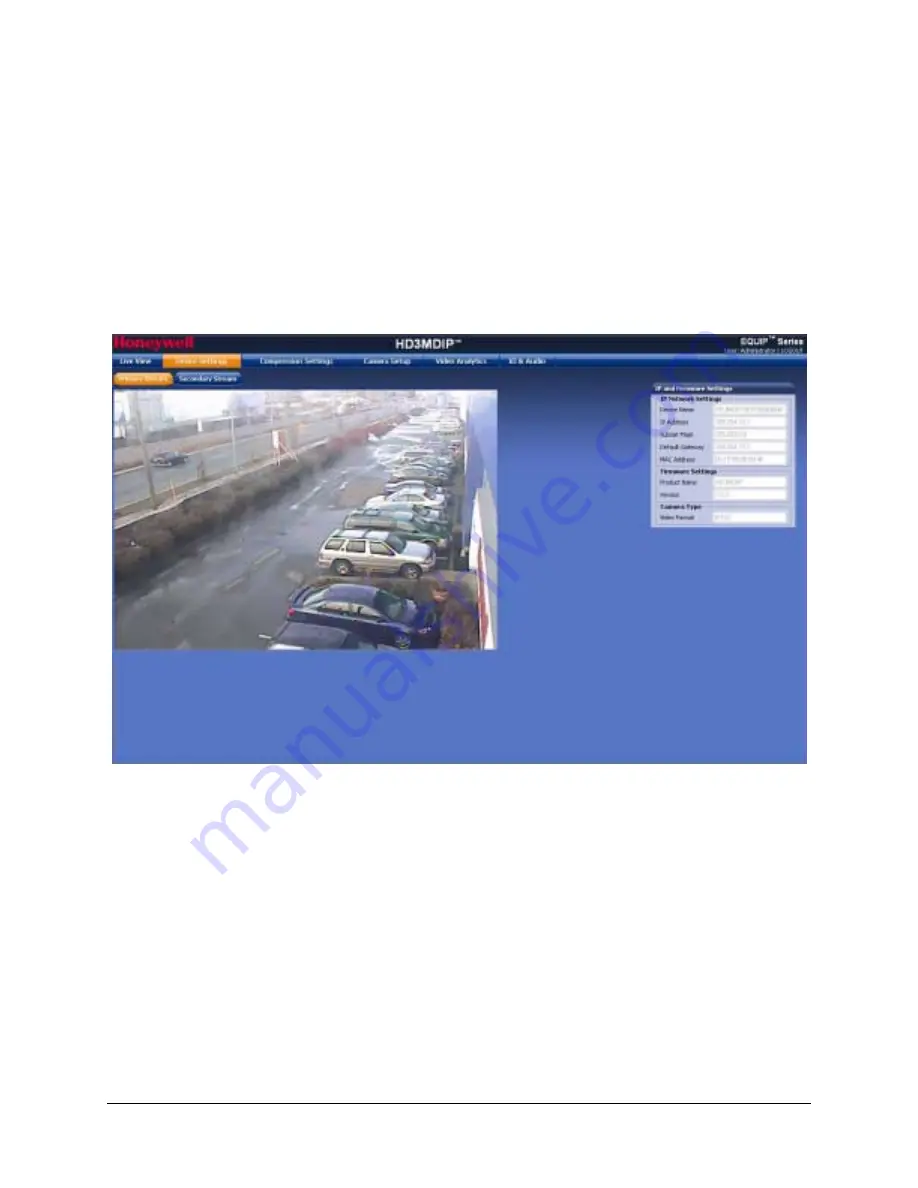
50
IP Camera Web-Client
IP and Firmware Settings on the Device Information Tab
Depending on the hardware installation, there is a tab called either
Device Information
or
Device Settings
. In both cases, the IP and Firmware Settings panel mirrors the information
available in the Honeywell IP Utility. It provides read–only network settings, firmware
settings, and video formats without having to access the IP Utility.
The Device Settings are the same for the Primary and Secondary streams.
Figure 4-5
Device Settings
Summary of Contents for EQUIP HD3MDIP
Page 6: ...6 Figures ...
Page 8: ...8 Tables ...
Page 14: ...14 Introduction ...
Page 28: ...28 Installation and Setup ...
Page 42: ...42 Installing the Honeywell IP Utility and HD3MDIP X Web Client Software ...
Page 64: ...64 IP Camera Web Client ...
Page 66: ...66 Mounting Template ...
Page 72: ...72 Specifications ...
Page 79: ......














































