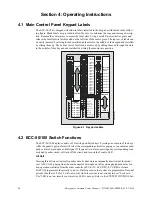Emergency Command Center Manual —
P/N LS10001-000FL-E:G 5/3/2016
97
Calculating the System Current Draw
Power Supply Calculations
6.3.2 How to use Table 6.2 to calculate system current draws
1. Enter the quantity of devices in both columns.
2. Enter the DC current draw where required. Refer to the
Fire•Lite Device Compatibility
Document
for compatible devices and their current draw.
3. Calculate the current draws for each in both columns.
4. Sum the total current for each column.
5. Copy the totals from Column 1 and Column 2 to Table 6.3 on page 98.
Following are the types of current that can be entered into Table 6.2:
Calculation Column 1
- The standby current load that the audio panel must support (from
the batteries) during a non-fire alarm condition and a loss of AC power.
Calculation Column 2
- The alarm current draw that the audio panel must support (from
the batteries) during a fire alarm condition and a loss of AC power
Table 6.2 contains two columns for calculating current draws. For each column, calculate the cur-
rent and enter the total (in amps) in the bottom row. When finished, copy the totals from Calcula-
tion Column 1 and Calculation Column 2 to Table 6.3 on page 98.
Device Type
Calculation Column 1
Secondary (Battery) Power Source
Standby Current (amps)
Calculation Column 2
Secondary (Battery) Power Source
Alarm Current (amps)
Qty
X [current
draw] =
total
Qty
X [current draw]
=
total
ECC-50/100 Primary Console
(Not including speaker load)
1
X [0.272]=
0.272
1
X [0.446]=
0.446
ECC-50W-25/70V
Optional Audio Amplifier Module
1
[ ]
(1 max.)
X [0.100]=
[ ]
[ ]
(1 max.)
X [0.235]=
[ ]
ECC-CE6 Speaker Circuit Expander
[ ]
(1 max.)
X [0.020]=
[ ]
[ ]
(1 max.)
X [0.189]=
[ ]
ECC-LOC Local Operator Console
2
[ ]
X [0.085]=
[ ]
[ ]
X [0.100]=
[ ]
ECC-RM Remote Microphone
[ ]
X [0.050]=
[ ]
[ ]
X [0.064]=
[ ]
ECC-RPU Remote Page Unit
[ ]
X [0.050]=
[ ]
[ ]
X [0.068]=
[ ]
ECC-50DA, ECC-125DA, ECC-50BDA
Remote Amplifiers
3
[ ]
X [0.012]=
[ ]
[ ]
X [0.012]=
[ ]
ECC-FFT Firefighter Telephone
[ ]
X[0.120]=
[ ]
[ ]
X[0.230]=
[ ]
Speakers (50 watts maximum/amplifier)
1/4 Watt
[ ]
X[0.017]=
[ ]
1/2 Watt
[ ]
X[0.033]=
[ ]
3/4 Watt
[ ]
X[0.050]=
[ ]
1 Watt
[ ]
X[0.068]=
[ ]
2 Watts
[ ]
X[0.132]=
[ ]
Additional Current Draw from TB17 Special
Application Auxiliary Power Output
(0.5 amp maximum)
[ ]
X [ ]=
[ ]
[ ]
X [ ]=
[ ]
NAC Circuit Output (2.0 amps maximum)
[ ]
X [ ]=
[ ]
Power Supervision Relays
4
[ ]
X [0.025]=
[ ]
[ ]
X [0.025]=
[ ]
AIM-1A, RSM-1A Isolators
[ ]
X [0.0145]=
[ ]
[ ]
X [0.0145]=
[ ]
SP-SVC Volume Control
[ ]
X[0.010]=
[ ]
[ ]
X[0.010]=
[ ]
Sum each column for totals
Secondary Standby:
Secondary Alarm:
Table 6.2 System Current Draw Calculations
1 In backup configurations, the optional amplifier draws no additional current in alarm.
2 Maximum combined total of eight (8) operator interface devices.
3 Maximum combined total of eight (8) remote amplifiers.
4 Must use a compatible, UL-listed Power Supervision Relay
Summary of Contents for ECC-50/100
Page 83: ...Emergency Command Center Manual P N LS10001 000FL E G 5 3 2016 83 Notes ...
Page 95: ...Emergency Command Center Manual P N LS10001 000FL E G 5 3 2016 95 Notes ...
Page 102: ...102 Emergency Command Center Manual P N LS10001 000FL E G 5 3 2016 Notes ...
Page 106: ...106 Emergency Command Center Manual P N LS10001 000FL E G 5 3 2016 Slide in Labels ...
Page 108: ...108 Emergency Command Center Manual P N LS10001 000FL E G 5 3 2016 Slide in Labels ...
Page 114: ...Cut along dotted line ...