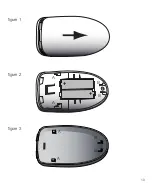11
Temporarily interrupting time schedule
In case of the use of a clock programme, the decorative fire can also be
switched off temporarily.
Press key
once if the decorative fire has been ignited.
This display (example) is shown. The symbol
flashes to indicate the decorative fire is being
switched off.
After the decorative fire has been switched off, the
display below is shown.
This display (example) is shown. Symbol
flashes to indicate the decorative fire has to be
ignited manually by pressing keys
and
simultaneously.
When the decorative fire is ignited, the time
schedule becomes active again.
Note: The temperature set point can not be changed when the time
schedule is temporarily interrupted.