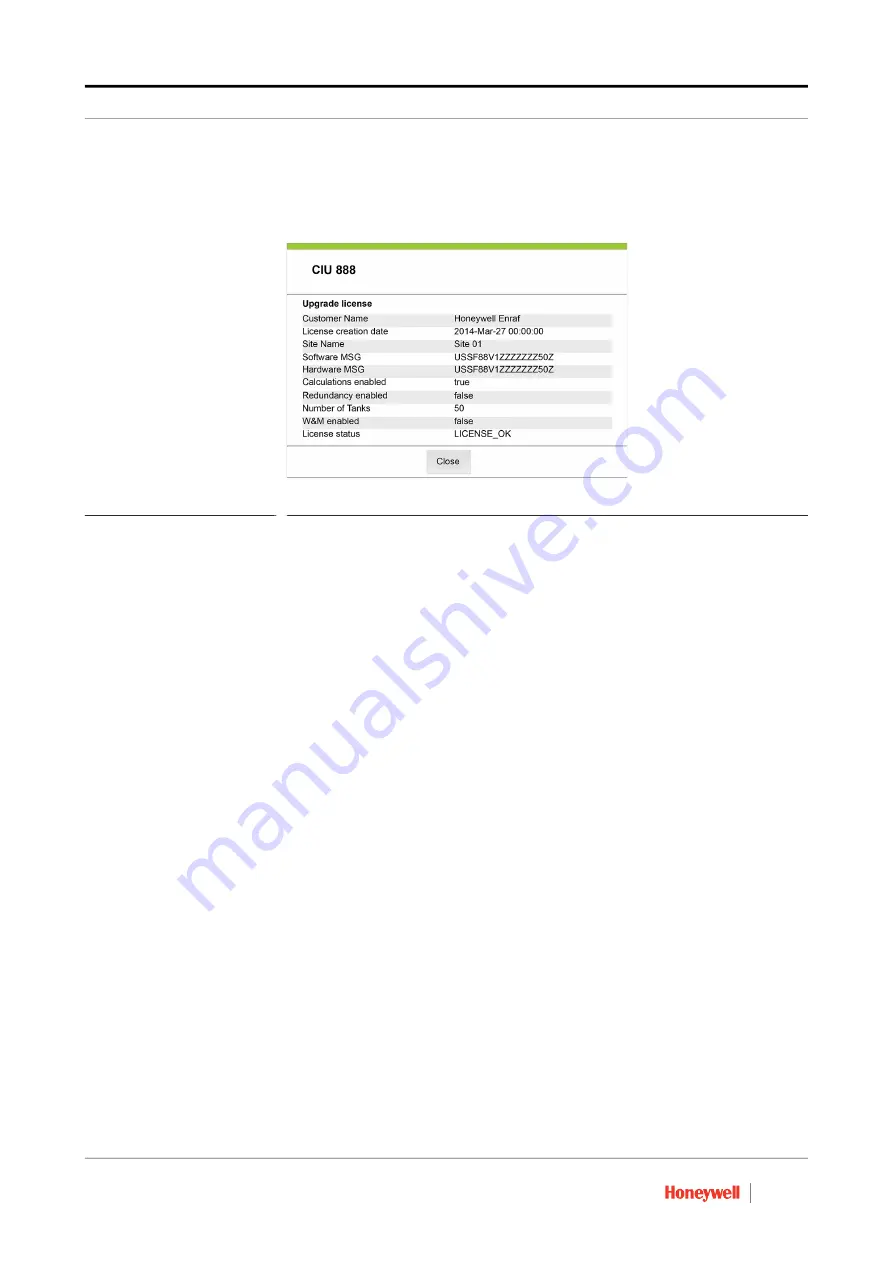
Commissioning of a Standalone System Setup
Ensite Pro to CIU 888 Migration Manual
Part No.: 4417593_Rev09
2 - 6
CIU 888
$*6
3. Click
View License
to view the details of the license currently
installed on the CIU 888.
The
View License
window is displayed (see FIGURE 2-6).
FIGURE 2-6
CIU 888 Web interface:
View License
window
4. Verify if the correct license is installed on the CIU 888. If this is not
the case, contact Honeywell Enraf.
2.3 Setting up the site configuration and generating INI files
When the initial setup of the CIU 888 is completed, the next step is to
set up the site configuration using Ensite Pro. The site configuration can
be set up either by:
Creating a new site configuration
or
Copying an existing CIU 880 site configuration and implementing the
required changes so that the site configuration meets one of the
supported topologies of deployment. The supported topologies are
described in section 2.3.1.
2.3.1 Supported topologies of deployment
In case of setting up a site configuration for a CIU 888 in a standalone
system setup, the following topologies of deployment are supported:
Single CIU Prime connected to a host system (see section 2.3.1.1)
Single pair of CIU Plus and CIU Prime connected to a host system
REMARK: If an existing CIU 880 site configuration needs to be migrated, it should also be
in one of the supported configurations listed above before using the site
configuration in the CIU 888. If the existing site configuration is not in one of
these configurations (e.g. a single CIU Plus two CIU Primes or multiple
CIU Pluses and/or CIU Primes configured in the same site database), the site
















































