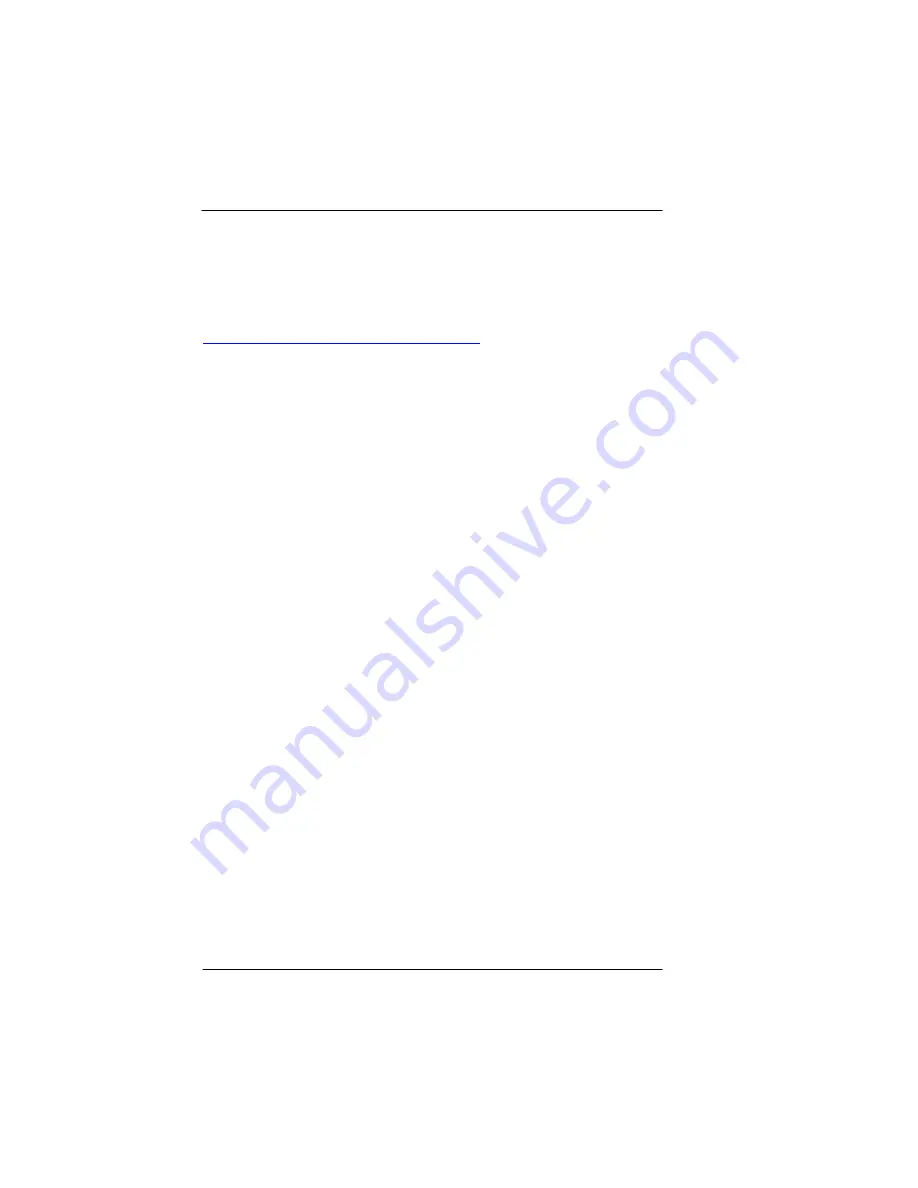
Honeywell Bendix/King KFD 840 Primary Flight Display
Checklist Area KFD 840 PG PN 7450-0840-01
8-6 Rev C May 28, 2010
©
Honeywell International Inc. Do not copy without express permission of Honeywell
10. To exit, depress the left knob to go to the Main screen, and
then select
EXIT
by pressing the #1 button, or remove/cycle
power to the KFD 840. Remove the SD card.
The KFD 840 PC Utility is available for download from the
Bendix/King website using the following URL:
installer to download and enter the appropriate Checklist page for a
particular aircraft onto an SD Card which can then be loaded into the
KFD 840 using the instructions noted above.
Once the checklist pages have been loaded, the installer is
responsible for verifying the function of the checklist pages by
cycling through the pages on the main screen of the KFD 840 and by
ensuring that the checklist pages are appropriate to the type of
aircraft. Changes can be made to the checklist pages using the PC
Utility tool noted above.




























