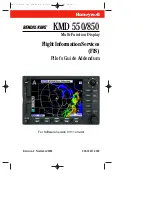Silver Crown Plus Pilot’s Guide
52
A fault in the altitude interface or
an invalid altitude input to the KT 73
will cause the display to show a series
of dashes when the KT 73 is in the
ALT mode.
VFR
Momentarily pressing the VFR
Pushbutton recalls the
preprogrammed VFR code,
superseding whatever code was
previously entered. If the VFR
Pushbutton is pressed inadvertently,
the previous code may be retrieved by
pressing the VFR button and holding
it for two seconds.
If a preset VFR code other than
the factory-set 1200 is desired, a new
code may be programmed as follows:
1. Place the unit in Standby (SBY)
2. Select the desired VFR code
3. While holding the IDT (Ident)
button in, momentarily press the
VFR button.
Function Selector Knob
The Function Selector Knob on
the right side of the KT 73 enables
you to choose from the following
operating modes:
OFF - The unit is not receiving power.
When the unit is turned to another
mode, it will reply or squitter within
two seconds, according to the
selected mode.
FLT ID (FLIGHT ID) - The Flight ID
should be the aircraft identification
employed in the flight plan. When no
flight plan is available, the registration
marking of the aircraft should be
used. When the FLT ID mode is
selected, the KT 73 is inhibited from
replying to any interrogation, "FLT ID"
is annunciated on the display and the
flight ID is displayed. The Flight ID is
modified by rotating the CRSR knob
to position the cursor (
▲
) under the
character to be changed then rotating
the FLT ID knob to select the desired
character. Once the CRSR and FLT
ID knobs have been idle for 5
seconds or the mode select knob has
been turned to the SBY position the
flight ID will be saved.
SBY (STANDBY) - In Standby, the
unit is energized but is inhibited from
replying to any interrogation. "SBY" is
shown on the left side of the display
and the ID code is shown on the right.
TST (TEST) - Replies are disabled
and all display segments are
illuminated for at least four seconds. A
series of internal tests is performed to
check the KT 73's integrity, verifying
all aircraft specific configuration data
and make hardware and squitter
checks. If no faults are detected,
“TEST OK” is displayed and an audio
message “TEST OK” is annunciated,
if the audio function is installed.
The audio volume is set during
installation. Contact your avionics
installer to adjust the volume level to
your personal preference.
Should a fault be detected, “SBY”
will be displayed on the left and the
Summary of Contents for Bendix/King Silver Crown Plus
Page 16: ...Silver Crown Plus Pilot s Guide 12 This page intentionally left blank ...
Page 32: ...Silver Crown Plus Pilot s Guide 28 This page intentionally left blank ...
Page 42: ...Silver Crown Plus Pilot s Guide 38 This page intentionally left blank ...
Page 45: ...KR 87 41 KR 87 Silver Crown ADF System Operating the KR 87 ...
Page 59: ......
Page 74: ...Page 14 KMA 30 Pilot Guide 202 890 5464 Notes ...