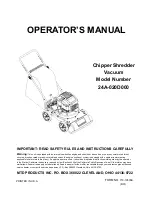1
6 Sheet Strip Cut Paper Shredder
PRODUCT OVERVIEW
A - Paper Feed Opening
B - Credit Card Feed Opening
C - 3 Function Control Switch
D - Shredder Head
E - Plastic Waste Bin
3 FUNCTION CONTROL SWITCH
AUTO
-
Shredder in standby mode,
shredding starts when paper sheets
are inserted into the feed opening.
OFF
-
Shredder is off and will not run.
REV -
Shredder will rotate in opposite
direction, forcing paper to exit at top.
PRODUCT SPECIFICATIONS
Model #:
9101
Weight:
3.3 lbs. / 1.5 kg.
Capacity:
6 Sheets
Power Input:
120V
Shred Type:
Strip Cut
Motor Power:
140W
Avg. Shred Size:
0.23 in. / 6 mm
Bin Capacity:
2.65 gal. / 10L
Feed Opening:
8.7 in. / 220 mm
Noise Level:
68dB Load
Height:
15.43 in. / 392 mm
Max. Run Time:
2 min. on / 40 min. off
Width:
12.83 in. / 326 mm
Speed:
9.8 ft. per min.
Depth:
5.59 in. / 142 mm
Can Shred:
Paper / Credit Cards