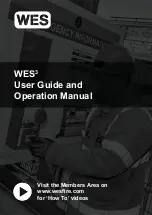LS10144-001SK-E
Control Panel Installation
4-16
4.
Attach the annunciator and door assembly to back box as shown in Figure 4-19 using the supplied screws.
Figure 4-19 Attaching Annunciator/Door Assembly to Backbox
4.6.1.2 Surface Mounting
The optional Model RA-100TG/TR trim ring kit is available for use when surface mounting.
1.
Remove the desired knock out.
2.
To properly mount the back box, insert a single screw into the key shaped mounting hole. Do not tighten all
the way. See Figure 4-20.
Place a level on top of the back box, with the back box level insert the rest of the mounting screws.
Figure 4-20 Back Box Surface Mount Holes
3.
Run wires to the control panel.
Key Shaped
Mounting Hole
Back Box
Mounting Holes