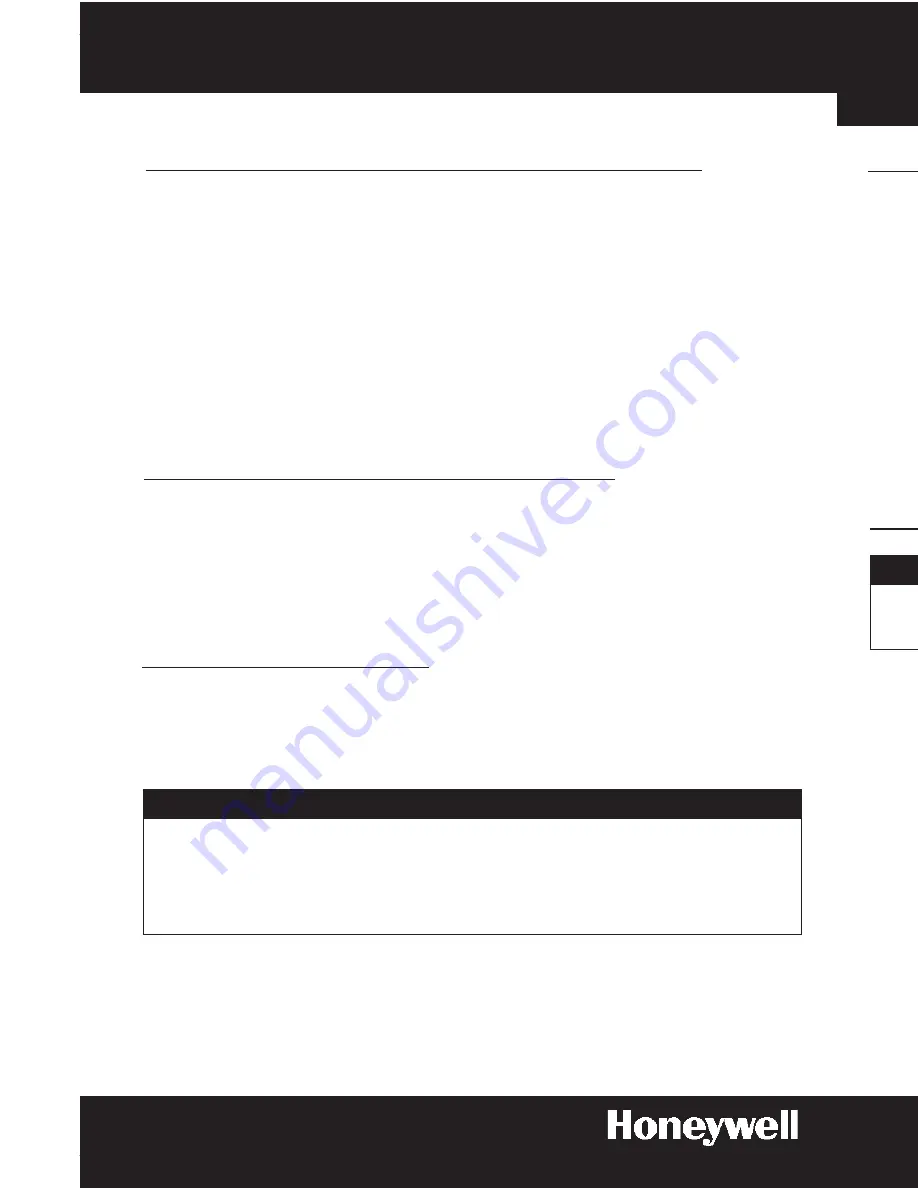
Home and Office Security Safes
5
8
Checking, Changing and
Installing New Batteries
Your new safe arrived with 4-AA batteries pre-installed at the factory. It is important
to periodically check the batteries and, if necessary, replace with a new set.
Checking Batteries
1. Locate the # key on the keypad and press.
2. If the amber LED flashes and you hear a beep, the batteries
are good.
3. If the red LED flashes, change the batteries within two
months.
4. If the LED does not light, then you must replace the
batteries immediately.
5. Proceed to Changing and Installing New Batteries.
Changing and Installing New Batteries
1. Press firmly in on the dotted arrow on the front of the
battery cover and push downward to open.
2. Remove the 4 dead batteries and replace with 4 new
Alkaline AA batteries. Make sure that they are installed in
the proper direction.
3. Replace the cover and open the safe using your personal
Passcode.
NOTE: Proper disposal of discharged batteries is encouraged!
Important:
Replacing the batteries will not erase your personal Passcode from memory. However,
weak or dead batteries will prevent the use of the digital key pad. Access to the safe
will have to be made using the Emergency Override Ke
y. (See page 4).
# Symbol
Battery Cover
Remove Batteries
Customer Support
Your Safe’s Unique Identification Numbers
When contacting Customer Service, you should be prepared to supply some
important information that specifically identifies your safe. This information is
extremely important to assuring prompt and accurate customer assistance.
It is strongly recommended that you identify and record the following information
in the “Safe Identification Record” form located on the inside back cover of this
manual:
Model Number
Serial Number
Key Number
Locating Model and Serial Numbers
Most Honeywell safes include a small metallic silver or gray tag affixed to one
of the surfaces. This tag is usually located on the front or right side of the safe.
This tag contains the Serial Number, and on selected models a similar tag is
attached containing the Model Number. If a Model Number tag is not attached
to the safe, then it can be located on the front or side panel of the box that the
safe was packaged in. Write this number down for future reference.
Locating Key Number
The Key Number is engraved on the top portion of the key and on the lock
cylinder. This number should also be written down and retained for future
reference.
Important: DO NOT REMOVE TAGS!
In case your safe becomes inoperable or you lose your keys, these identification
numbers will be needed to correct the problem. It is recommended that the
number tags remain in place on the safe. If removal is necessary, then they
should be attached to the inside back cover of the Operation and Installation
Guide. Store in a safe and secure place for future reference.
















