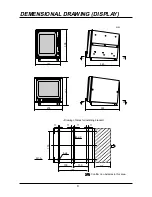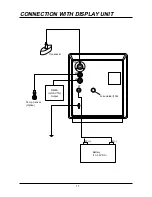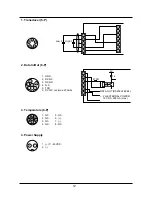13
INSTALLATION OF THE UNIT
b. Installation in Landscape: After procedure 1 a, remove upper bracket by loosing 6 pcs. Pan head screws
with spring washers (M6X10)and install them on the side of display unit.
TO CHANGE DISPLAY STYLE, Call menu 3 and set Portrait, Portrait Reverse, Landscape or Landscape
Reverse.
After setting the unit, make sure to seal unused 6 holes by stickers to prevent damages from splash, etc.
Pan head screw
with spring washer
M6X10
Hexagon bolt
M8X20
<Procedure of installation>
1. <Selection of installation method> Unit is supplied in Portrait.
a. Installation in Portrait: Remove lower bracket by loosing 2 pcs. Hexagon bolts (M8X20) in front of the
bracket. Go to procedure 2.
• Do not install it simply.
If your hands are wet, it causes to electric shock.
It causes to the accident like wound.
* Please install correctly according to [Installation of the unit].
WARNING