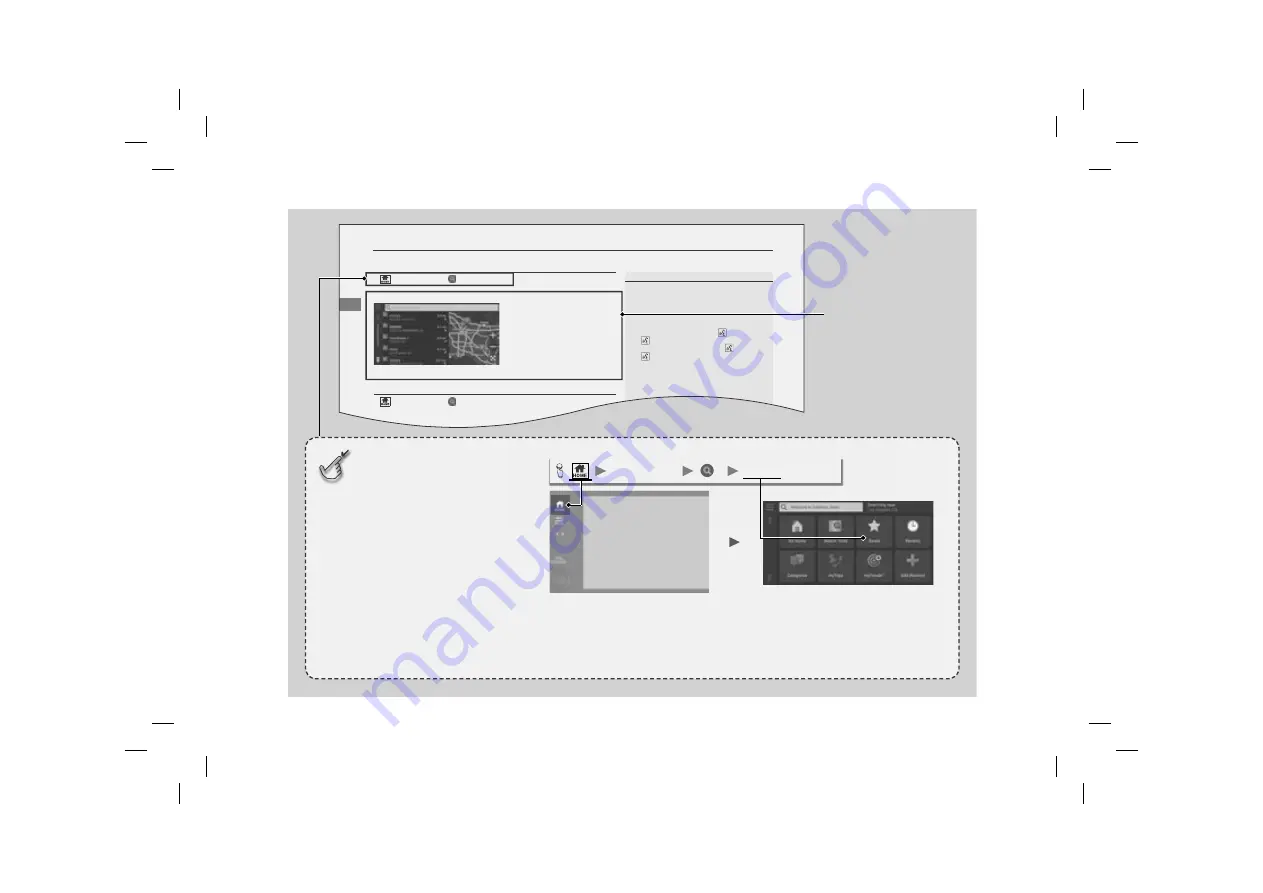
14
uu
Enterin
g
a Destination
u
Save
d
Na
v
i
g
ation
Saved
H
u
Navigation
u
u
Saved
Sele
c
t
a
s
a
ved lo
ca
tion to use
a
s the destin
a
tion.
1.
Sele
c
t your destin
a
tion from the
list.
2.
Sele
c
t
Go!
to set the route to your
destin
a
tion.
2
Calculating the Route
P. 72
Recent
s
H
u
Navigation
u
u
Recent
s
Sele
c
t
a
n
a
ddress from
a
list of your 50 most re
c
ent destin
a
tions to use
a
s the
destin
a
tion The list is displ
a
yed with the most re
c
ent destin
a
tion
a
t the top
1
S
a
ved
You
ca
n
a
dd, edit, or delete the s
a
ved pl
ac
e.
2
Saved Location
s
P. 19
U
s
ing Voice Command
You
ca
n utilize
a
s
a
ved pl
ac
e
b
y using voi
c
e
c
omm
a
nds.
From the Voi
c
e Port
a
l s
c
reen, s
a
y
“
Navigation.
”
S
a
y
“
Saved Places
” on the voi
c
e
c
omm
a
nd
s
c
reen, then s
a
y
a
s
a
ved pl
ac
e (e.g.,
“
Honda
”).
S
a
y
“
Go
” to set the route.
2
U
s
ing Voice Command
s
P. 5
2
Voice Control Operation
P. 11
1
Re
c
ents
Select the item on the system
control panel.
Menu Tree
The menu tree helps guide you
through the system’s menu options.
To get to your desired function, follow
the menu tree in order of the steps
shown.
Select the menu option.
After following the menu
tree, step-by-step
instructions explain how to
achieve the desired result.
Select
Saved
.
Saved
Navigation
Summary of Contents for ODYSSEY 2023
Page 55: ...52 This page intentionally left blank...
Page 101: ...98 This page intentionally left blank...
Page 119: ...116 This page intentionally left blank...
Page 120: ...117 Voice Commands Voice Commands 118 Navigation Commands 118 List of Categories 120...
Page 126: ...This page intentionally left blank...
Page 127: ...This page intentionally left blank...
Page 128: ...Inside Back Cover...
















































