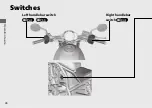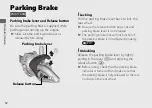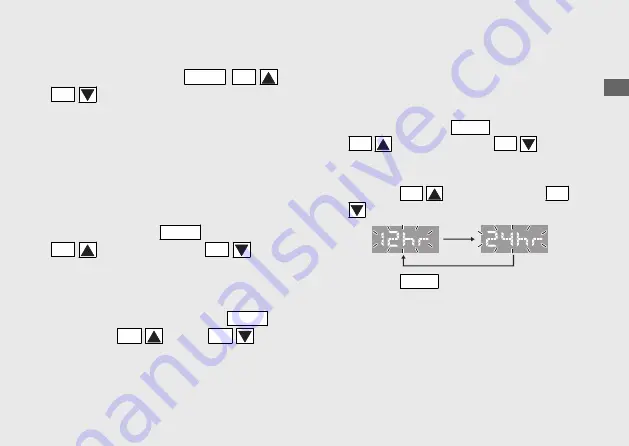
If the ignition switch is turned to the OFF
position or none of the
MODE
,
SEL
(up),
SEL
(down) buttons are pressed for
about 30 seconds, the control is
automatically switched from the setting
mode to the ordinary display.
If the button is not pressed for about 30
seconds, items in the process of being set will
be discarded and only items where settings
have been finalized will be applied.
Press and hold the
MODE
button and the
SEL
(up) button or the
SEL
(down)
button, the display return to the ordinary
display.
If the ignition switch is turned to the OFF
position, or press and hold the
MODE
button and
SEL
(up) or
SEL
(down)
button, items in the process of being set and
those that are finalized will be applied.
1 Time format setting:
You can switch the time format between 12
hour format or 24 hour format.
a
Turn the ignition switch to the ON position.
b
Press and hold the
MODE
button and the
SEL
(up) button or the
SEL
(down)
button, the current time format starts
flashing.
c
Press the
SEL
(up) button or the
SEL
(down) button to select “12hr” or “24hr”.
d
Press the
MODE
button. The time format is
set, and then the display moves to the clock
setting.
Operation Guide
37
Continued