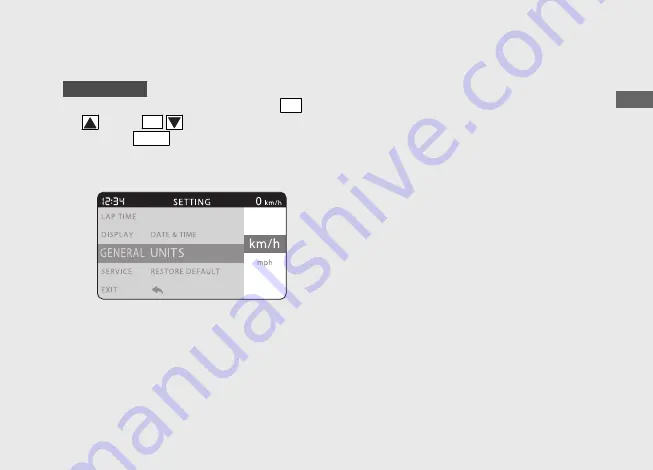
Speed and Mileage Unit [SPEED]
GS, MA, U type
a
Select the “km/h” or “mph” using the
SEL
(up) or
SEL
(down) button.
b
Press the
MODE
button. The speed and
mileage unit setting is set, and then the
display returns to the upper level hierarchy.
When selecting the “km/h”
●
Units of the speedometer and average
speed show “km/h”.
●
Units of the odometer, tripmeter A/B and
available driving distance show “km”.
●
Units of the current fuel mileage and
average fuel mileage show “L/100km” or
“km/L”.
●
Units of the tripmeter A fuel consumption
and amount of remaining fuel show “L”.
When selecting the “mph”
●
Units of the speedometer and average
speed show “mph”.
●
Units of the odometer, tripmeter A/B and
available driving distance show “mile”.
●
Units of the current fuel mileage and
average fuel mileage show “MPG” or
“mile/L”.
●
Units of the tripmeter A fuel consumption
and amount of remaining fuel show “L” or
“GAL”.
20201016101019_32MKZ6000_eng_BOOK Page 66 Friday, October 16 2020 10:18:27 JST
Operation Guide
63
Continued






























