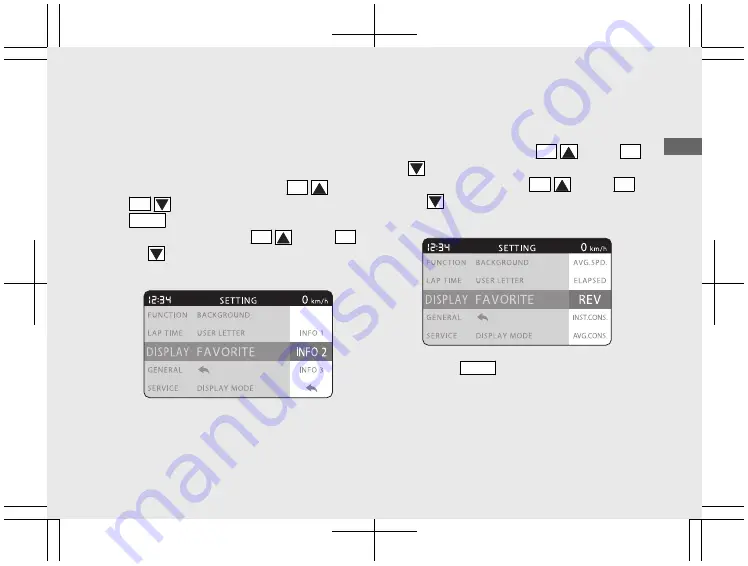
INFO 2
You can select the “REV”, “INST.CONS.”,
“AVG.CONS.”, “TRIP A CONS.”, “AVG.SPD.” or
“ELAPSED” for INFO 2.
a
Select the “INFO 2” using the
SEL
(up) or
SEL
(down) button, and press the
MODE
button.
u
Press and hold the
SEL
(up) or
SEL
(down) button to move the menu
quickly.
b
Select the “REV”, “INST.CONS.”,
“AVG.CONS.”, “TRIP A CONS.”, “AVG.SPD.”
or “ELAPSED” using the
SEL
(up) or
SEL
(down) button.
u
Press and hold the
SEL
(up) or
SEL
(down) button to move the menu
quickly.
c
Press the
MODE
button. The “INFO 2”
setting is set, and then the display returns to
the upper level hierarchy.
20180713160204_32MKF6100_eng_BOOK Page 76 Friday, July 13 2018 16:21:28 JST
Operation Guide
73
Continued






























