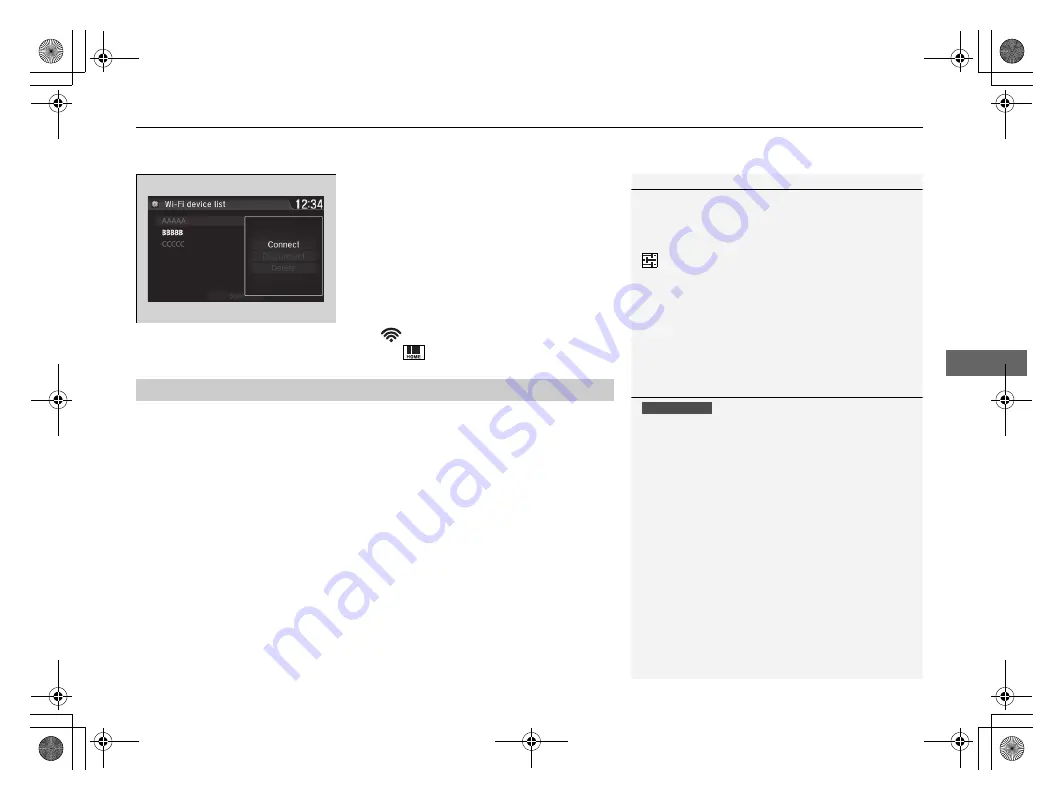
303
uu
Audio System Basic Operation
u
Wi-Fi Connection
Features
7.
Select
Connect
.
u
Enter a password for your phone, and
select
Done
.
u
If you cannot enter the password on the
displayed keyboard, change the
keyboard to the one in which you can
enter from the Android setting.
2
u
When the connection is successful, the
icon is displayed on the list.
8.
Select
to go back to the home screen.
Make sure your phone’s Wi-Fi setting is in access point (tethering) mode.
1
Wi-Fi mode (setting for the first time)
If you cannot enter the password on the displayed
keyboard, change the keyboard to the one in which
you can enter from the following order:
Settings
Android
Language & input
select
next to
Android keyboard
Input
language
uncheck the box next to
Use system
language
select the keyboard languages that you
can enter.
■
Wi-Fi mode (after the initial setting has been made)
1
Wi-Fi mode (after the initial setting has been made)
You may need to go through an initial setup for Wi-
Fi connection again after you boot your phone.
iPhone users
18 FIT JAZZ-32T5A6100.book 303 ページ 2017年8月23日 水曜日 午前11時24分
Summary of Contents for 2018 Jazz
Page 85: ...84 18 FIT JAZZ 32T5A6100 book 84 ページ 2017年8月23日 水曜日 午前11時24分 ...
Page 381: ...380 18 FIT JAZZ 32T5A6100 book 380 ページ 2017年8月23日 水曜日 午前11時24分 ...
Page 475: ...474 18 FIT JAZZ 32T5A6100 book 474 ページ 2017年8月23日 水曜日 午前11時24分 ...
Page 539: ...538 18 FIT JAZZ 32T5A6100 book 538 ページ 2017年8月23日 水曜日 午前11時24分 ...
Page 609: ...608 18 FIT JAZZ 32T5A6100 book 608 ページ 2017年8月23日 水曜日 午前11時24分 ...






























