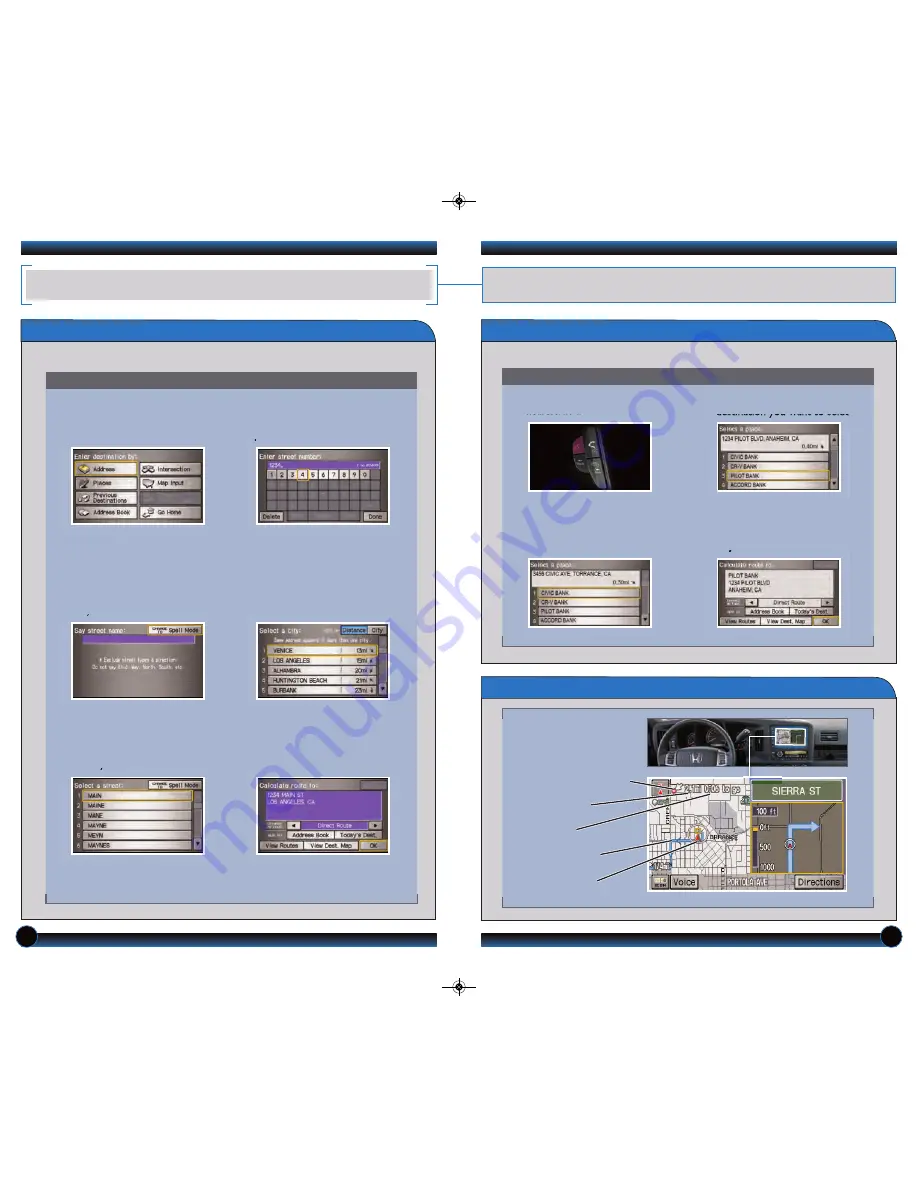
14
15
Entering a Destination Using Voice Commands
Using the Find Nearest Command
Find a nearby point of interest, such as a gas station, movie theater, restaurant, etc.
Set a destination using a street address. For other destination options, see your
Navigation Manual.
Map Screen Legend
NAVIGATION
(if equipped)
Real-time navigation system uses GPS and a map database to show your current
location and help guide you to a desired destination.
Press and release the Navi Talk button before you say a command.
1. From the map screen,
say
“Find
nearest ATM.”
2. A list of the nearest ATMs in
your area is displayed by
shortest distance to destination.
3.
Say
the number next to the
destination you want to select.
4. The system displays the
“Calculate route to” screen.
Say
“OK”
to set the route.
Direction of destination
Calculated route
Distance to go
Time to go
Current vehicle
location
Press and release the Navi Talk button before you say a command.
1.
Say
“
Display menu.
”
Say
“Address.”
2.
Say
“Street,”
then
say
the street
name on the following screen.
Do not include the direction (N,
S, E, W) or type (St., Ave., Blvd.,
etc.).
3. A list of street names appears.
Say
the number next to the
street you want to select.
4.
Say
the entire street address
number. For example,
“1-2-3-4.”
If necessary,
say
“Done”
to
proceed.
5. If the street address is in more
than one city, a list of city names
appears.
Say
the number next to
the city you want to select.
6. The system displays the
“Calculate route to” screen.
Say
“
OK
” to set the route.
13 Ridgeline TRG_ATG_NEW STYLE 9/4/2012 10:30 AM Page 9































