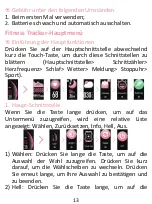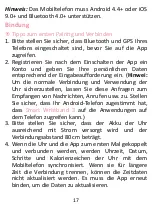5
you are peaceful.
4. Sleep Monitor
Get the total sleeping time of each night.
Record your sleep from 21:00 pm to 9:00 am.
Exits sleep monitoring mode after generating
the data. The data will be sync to the "
Sleep
" in
App through manually pulling down the the
"
Home
" page of App.
5. Weather
After connecting the smart watch and the App,
the App should be allowed to access into GPS
& Internet of the smart phone. Only then can
the smart phone automatically sync the
weather of that day to the App.
Kindly
remind:
Only
connecting
the
App
"
SmartWristband 3
" successfully can you synchronize
watch's date & time, set message & call notification,
continuous HR monitoring, remote shot, and get your
specific data of heart rate, sleep and others.
App Download
⦿
2 Ways to Download App
1. Download
and
install
the
App
"
SmartWristband 3
" by
search in "
App store
" on iPhones or in "
Google play
" on
Android phones.