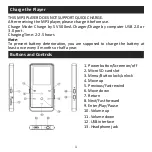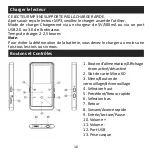5
Settings
While it’s on radio playing interface, click
to access to its submenu which
includes: Home, Start FM radio recording, Station list, Save to preset, Clear
preset, Auto tune, Turner Region and FM Recording.
Auto tune/save to/Clear preset
- “Auto tune”, search stations automatically. You can see the searched stations
in “Station list”. While is on radio playing interface, click
to switch among
preset stations.
- “Save to preset”, save the station you are listening to “Station list”.
- “Clear preset”, click “Clear preset” to enter the Station list, choose the
station you want to clear, then click
and choose yes to clear the preset
station.
FM recording
Choose "Start FM Radio Recording", click button
to pause/continue, click
and select “yes” to save the recording file.
Find the radio recordings in FM radio > FM recording. The radio recordings will
also be saved in Recording > Recordings library.
Turn off radio background
While it’s on radio playing interface, click
and choose “Yes” to turn off
the radio playing background.
Find “Settings” on main menu with the button
to enter to its function. A
related list will show, including: Language, Date and time, Display settings,
Sound settings, Button lights, Shutdown settings, Information, Format Device,
Factory Settings.
Date and time: Choose “Date settings” to set date format and date. Click
button
/
to switch among year|month|day, click button
/
to adjust the value of year|month|day. Set time under “Time setting” and
adjust the time in the same way.
Display settings: Set Brightness, Backlight timer and Screen saver.
Volume settings: Set maximum volume.
Button lights: Choose to turn/off the button lights.