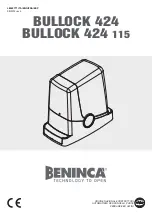37
Start-up
Newly taught-in devices and the corresponding chan-
nels are ready for operation and configuration in the
Homematic system only after they have been config-
ured in the inbox. You will find current details in the latest
version of the Homematic WebUI Manual, available for
download at www.eQ-3.de.
For operation without Internet connection, please
select the option “
Teaching-in of Homematic IP
device without Internet connection
”. Please en-
ter the SGTIN and key of the Homematic IP device
into the corresponding fields. You will find the SG-
TIN and the key on the supplied sticker or in the
battery compartment. Please keep the sticker in
safe place.
5.3.2 Teaching-in to the Homematic IP Access Point
(
available soon)
First set up your Homematic IP Access Point via
the Homematic IP app to enable operation of
other Homematic IP devices within your system.
For further information, please refer to the oper-
ating manual of the Access Point.
To teach-in the garage door controller, please proceed
as follows:
• Open the Homematic IP app on your smart-
Summary of Contents for HmIP-WGC
Page 50: ...48 Technical specifications ...