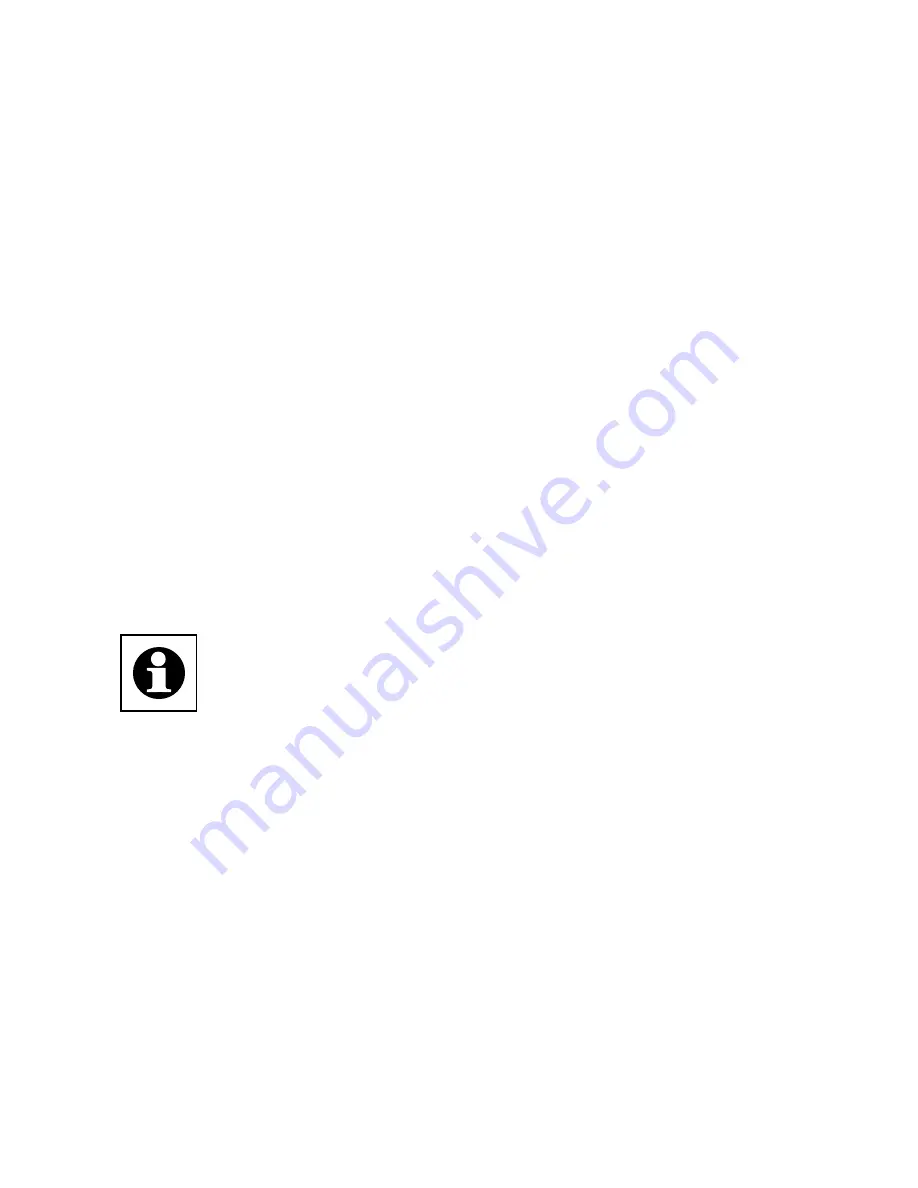
60
• To reset the wireless push button, now press and
hold the teach-in button for at least another 5
seconds. With the button held down, the LED will
now start to flash red faster.
• When you release the teach-in button, this will
complete the reset process.
•
The red LED will stop flashing and the wireless
push button will perform a restart.
• Following the LED test display (red, green, orange
flashing - see Section 6.1.3 „Behaviour after repla
-
cing batteries“), the wireless push button will be
reset and ready for operation.
Possible error messages:
The errors listed below can only occur if you
have taught the wireless push button in to a
central control unit.
If the LED does not start to flash once the button has
been held down for 5 seconds but lights up continu-
ously instead, this means the wireless push button
cannot be reset as it is taught in to the central control
unit. In this case, the wireless push button has been
blocked for manual resetting. To reset the wireless
push button, you need to use the „WebUI“ user inter-
face.
































