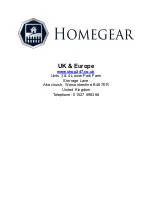Operating Instructions
Before using the Homegear Multifunctional Halogen Oven for the first time
Wipe the glass bowl clean with a damp cleaning cloth
Place lid centrally and securely onto the bowl
Set the thermostat to 250C (480F)
Set timer for 5 minutes to remove any lubricants from the element (you may notice a
slight burning odor but this is normal)
Cooking
Place food centrally in the bowl on the high rack keeping the food approximately 1 inch
from the glass wall to allow maximum circulation
Place the lid on the bowl, and make sure the handle is clipped down securely. The oven
cannot be switched on without this being done.
Insert the plug firmly into the wall outlet.
Turn the timer clockwise to your required time. The red power light will remain on while
the oven is operational
Set the thermostat to the required temperature. The green light will turn on to show
that the element in the lid is heating up. Once the required temperature is reached, the
lamp will turn off. The oven automatically turns the heater back on when the
temperature becomes lower than the set temperature.
The timer will switch off after the preset time period has passed and a bell will sound to
alert you that the cooking time is over
To defrost food set the thermostat to 100 degrees
Maintenance
Light cleaning can be done with a mild washing detergent, warm water and a damp
cloth.
The Homegear Multifunctional Halogen Oven is self-cleaning , simply put 2 inches of
water in the bottom of the and set the temperature for 38 C (100F)
Always ensure the bowl has been rinsed thoroughly to remove all detergent.
Never immerse the lid in any liquid
If scrubbing is necessary use a nylon or polyester mesh pad. Never use a metal wool
pad.
Never use solvents or cleaning powders
Be careful not to get any liquids inside the lid.