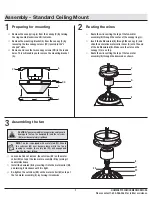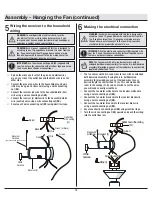14
Operating Your Remote Control
1.
Power ON/OFF.
- Press and release the
button to turn the fan on or off.
Ƒ
Press and hold the
button for 5 seconds to use the “walk away time delay”; this will active the light
for 30 seconds (the light will be activated at 50% brightness).
2.
Fan Speed -
LEDs on the fan speed button will illuminate to the corresponding speed.
- Press and release 1 time - turns the fan on high speed.
- Press and release 2 times - turns the fan on medium-high speed.
- Press and release 3 times - turns the fan on medium-low speed.
- Press and release 4 times - turns the fan on low speed.
- Press and release 5 times - turns the fan off.
3.
Light ON/OFF
Ƒ
Press and release the
button to turn the light on or off.
Ƒ
Press and hold the
button to activate the dimmer function (as long as you have NOT previously set
O/D dip switch in your remote to the “ON” position).
4.
Comfort Breeze
TM
Ƒ
Press and release the button to enable Comfort Breeze
TM
; this will change your fan speed randomly,
simulating a relaxing breeze. To cancel this feature press
or .
5.
Fan reverse button
(Must be pushed when the fan is in operation)
Ƒ
Press and release the
button to forward and reverse the fan.
6.
Timer
- While the fan is on press 1 time - turns on a 2 hour run timer.
- While the fan is on press 2 times - turns on a 4 hour run timer.
- While the fan is on press 3 times - turns on an 8 hour run timer.
K
56;,!
Fan starts at highest speed