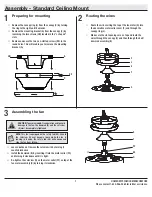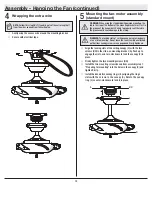12
Setting the Code and Learning Process
To change a dip switch setting
□
Slide the switch inside the battery compartment to “1”.
□
Turn off power to the fan, then turn on the power.
□
Within 30 seconds of restoring power, tap the “learn” key on the
back of the remote control. If learning is successful, the fan light
will blink three times and turn on.
Timer
Decreases fan speed
Increases fan speed
Fan on/off
Light on/off
Decreases the
light level
(Dimmer)
Warm weather
(Forward)
Comfort Breeze
TM
LED bar
Scale indicating
fan speed
Cool weather
(Reverse)
Increases the
light level
(Dimmer)
Setting the light function on your remote
□
Remove the battery cover by pressing firmly on the arrow
and sliding the cover off.
□
If you are using dimmable bulbs, slide the dip switch from
“on” to “dim” (for non-dimmable bulbs, the dip switch must
be set to “on”.
□
Install two 1.5V AAA batteries (included).
□
Replace the battery cover on the remote control.
NOTE:
The battery will weaken with age and should be replaced
before leaking takes place as this will damage the remote control.
Dispose of used battery properly and keep the battery out of the reach
of children.
NOTE:
The switch marked ON/DIM controls the dimming function of
the lights: If using non-dimmable bulbs, use a ballpoint pen or small
screwdriver to set the switch to ON to disable the dimming function.
If using dimmable bulbs, set the switch to DIM to enable the dimming
function.
0
1
0
1
LEARN
LEARN