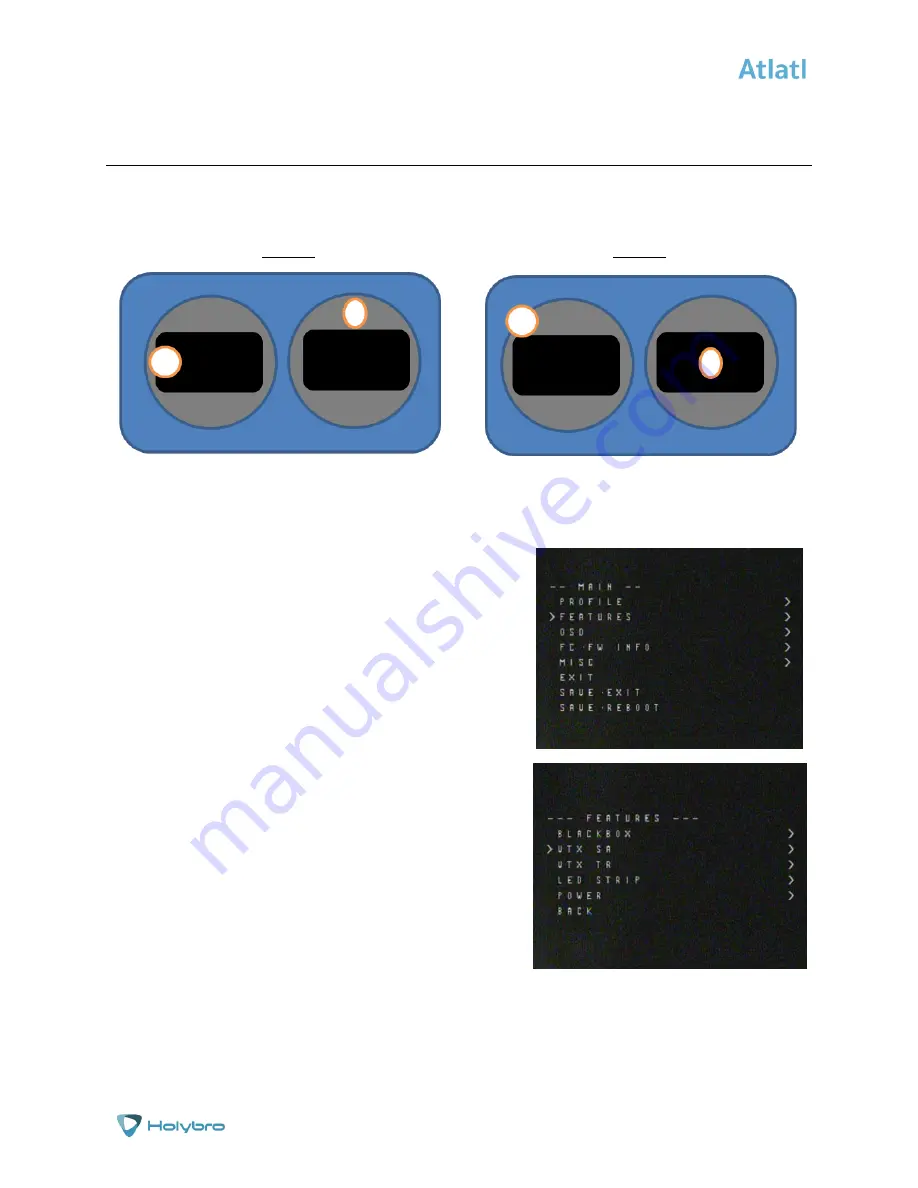
P a g e
|
5
ATLATL mini
Using The OSD
If you are using a Betaflight Flight Controller with Betaflight OSD, you can mana
ge the Atlatl’s transmit
power and channel from within the OSD.
The graphics above show the stick command to bring up the OSD menu. The stick command is: throttle
centered, yaw left, pitch forward. The exact stick command therefore depends on which mode your
transmitter sticks are in.
In the OSD menu, use pitch up/down to move the cursor
between menu items. When a menu option has a > symbol to
the right of it, this indicates that it contains a sub-menu. Roll-
right will enter the sub-menu. For example, in the screen to
the right, moving the cursor to “Features” and then moving
the roll stick to the right will enter the “Features” sub
-menu.
To manage the Atlatl, enter the “Features” menu. From
there, enter “VTX
SA
”
Mode 2
Mode 1








