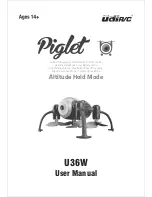-12-
9.0 CHARGING
·
Before charging, please check the contents of the
“Use of Battery”
section of the
“Safety Guidelines”
carefully!
·
When the charging fails, the green light on the charging cable will flash
quickly.
USB Adapter
(5V/2.0A)
Power Bank
USB
1
2
USB charging cable
Battery
1) When the drone battery runs low, the indicator lights on the drone will
flashes continuously.
2) Remove the battery and connect the USB charging cable to the battery
charging interface.
3) Plug the USB charging cable into a USB charging port on the computer,
power bank or USB adapter
(5V / 2.0A ).
4) The green indicator light on the USB charging cable will flash slowly
when the battery is charging, and will turn solid when the battery is fully
charged.
5) Charging time: about 150 minutes.
9.1 Drone Battery
Summary of Contents for HS175
Page 2: ......