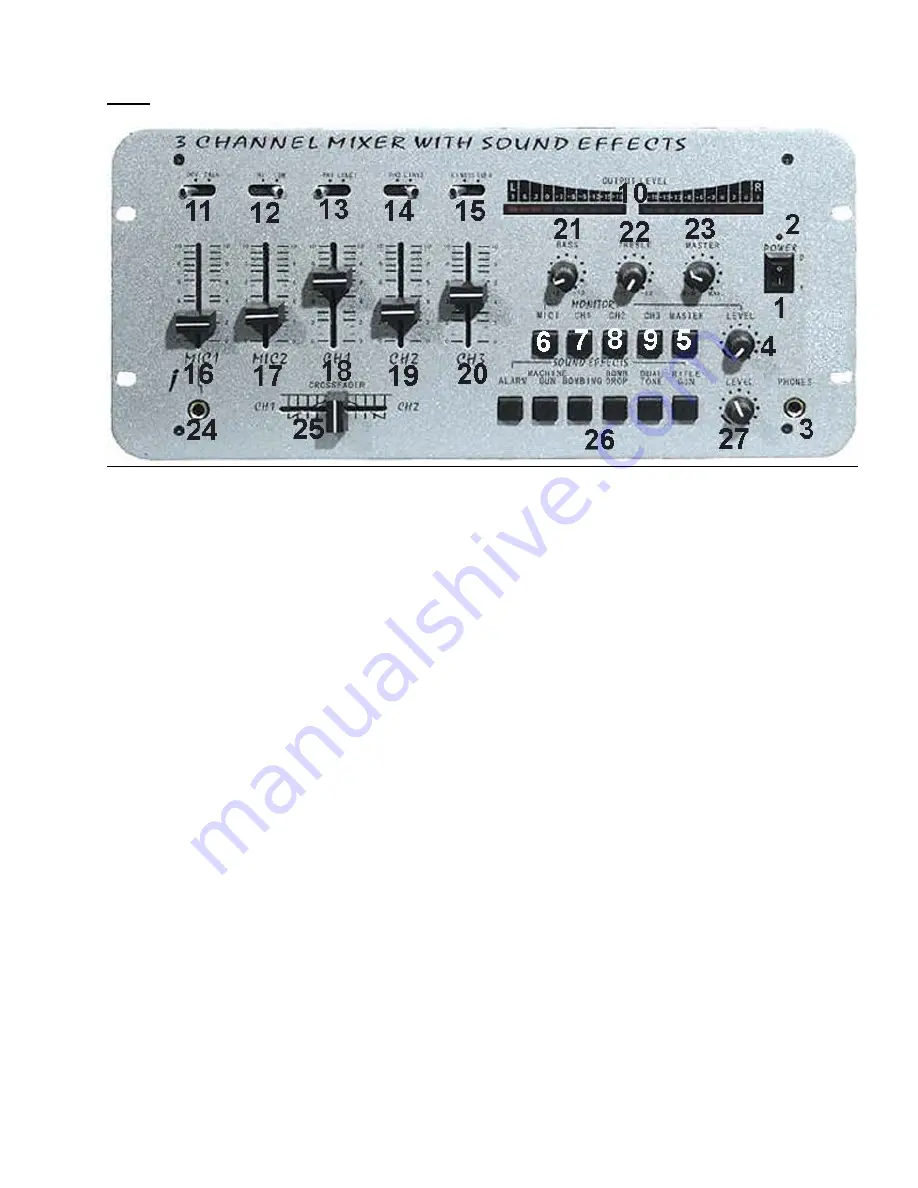
877-012/-112
P2008 © Firma WJG, Braunschweig. Nachdruck oder Vervielfältigung nur mit ausdrücklicher Genehmigung
Front:
1. POWER: On-/Off-switch.
2. LED of the operation display.
3. PHONES: TRS-connector for headphones.
4. MONITOR LEVEL: Volume control for the headphone output [3].
5. MONITOR MASTER: Applies the whole output signal to the headphone output [3].
6. MONITOR MIC: Applies the microphone signal to the headphone outlet [3].
7. MONITOR CH1: Applies the signal from channel 1 to the headphone outlet [3].
8. MONITOR CH2: Applies the signal from channel 2 to the headphone outlet [3].
9. MONITOR CH3: Applies the signal from channel 3 to the headphone outlet [3].
10. OUTPUT LEVEL: VU-meter with LEDs indicates the signal strength at the signal output.
11. OFF/TALK: If this switch is put to TALK all signal source will be reduced to 12 dB except MIC1 [24]. (Ideal to
make talkover annoucments)
12. HI/LOW: Put this switch to HI if there is a microphone with high impedance connected to MIC2 [28].
13. PH1/LINE1: If the signal source of channel 1 is a turn table put this switch to PH1. Otherwise to LINE1.
14. PH2/LINE2: If the signal source of channel 2 is a turn table put this switch to PH1. Otherwise to LINE2.
15. LINE3/LINE4: Toggle for the signal inputs of channel 3.
16. MIC1: Volume control for the microphone on MIC1.
17. MIC2: Volume control for the microphone on MIC2.
18. CH1: Volume control of channel 1.
19. CH2: Volume control of channel 2.
20. CH3: Volume control of channel 3.
21. BASS: Controller for the low-pass filter at the signal output.
22. TREBLE: Controller for the high-pass filter at the signal output.
23. MASTER: Volume control of the signal output.
24. TRS-connector for the microphone on MIC1.
25. CROSSFADER: Slide switch for cross fade from channel 1 to channel 2 or vice versa.
26. SOUNDEFFECTS: If pressed one time it creates a single sequence of the particular effect. Hold the button
and get a permanent effect. There are sic different sound effects available.
27. Volume control of the sound effects.






