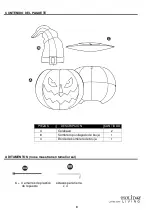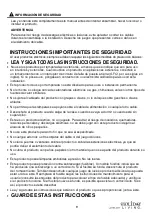5
USER SERVICING INSTRUCTIONS
REPLACING FUSES FROM FUSE HOLDER:
1) Grasp plug and remove from the receptacle or other
outlet device. Do not unplug by pulling on cord.
2) Open fuse cover. Slide open fuse access cover on top of
attachment plug toward blades.
3) Remove fuse carefully. Turn plug over to remove fuse.
4) Risk of fire. Replace fuse only with 3 Amp, 125 volt fuse
(provided with product).
5) Close fuse cover. Slide closed the fuse access cover on
top of attachment plug.
6) Risk of fire. Do not replace attachment plug. Do not remove the safety device (fuse).
Discard product if the attachment plug is damaged.
REPLACING BULBS FROM LAMP HOLDERS
1) Grasp plug and remove from the receptacle or other outlet device. Do not unplug by pulling
on cord.
2) Pull lamp and plastic base straight out of lamp holder.
3) Replace lamp with only 2.5 volt, 0.425 watt super bright type lamp (provided with product).
CAUTION
To reduce the risk of overheating, replace burned-out lamps promptly. Use 2.5 volt,
0.425 watt lamps only.
CARE AND MAINTENANCE
USE AND CARE INSTRUCTIONS
•
Do not submerge the product in water.
•
For cleaning, unplug the product and wipe with dry cloth.
•
Before using or reusing, inspect product carefully. Discard any products that have cut,
damaged or frayed wire insulation or cords, cracks in the lamp holders or enclosures, loose
connections, or exposed copper wire.
•
When storing the product, carefully remove the product from wherever it is placed, including
trees, branches or bushes, to avoid any undue strain or stress on the product conductors,
connections and wires.
•
When not in use, store neatly in a cool, dry location protected from sunlight.