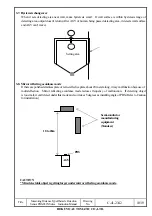HOKUYO AUTOMATIC CO.,LTD.
-
NOTICE
–
○
Please keep this instruction manual on the side of operator and maintenance person.
○
Be sure to read this instruction manual and relative documents before installation, operation and maintenance and
operate correctly in accordance with the directions on the knowledge of the device, information for safety,
operation and handling method of this device.
○
Keep always the scope of this various specification described on the instruction manual and execute correct
maintenance to prevent possible malfunction.
○
Don't remodel or break up by yourselves. We never repair them and never do guarantee of quality.
○
When you have incomprehensible item, question and unclear point, please contact to our branch office referred
the last page.
○
On the contents of this instruction manual we have intellectual property right. The contents may not, in whole or
part be revealed to any third party without prior written consent from us.
○
The contents in this instruction manual is subject to change without pre-notice for the purpose of improvement of
the device.
○
In case of happening inactivity or malfunction, please contact to our referred branch office with the following
information.
・
The contents of relative name plate or specifications(model name, production No., type, production date etc.)
・
Abnormal condition(more in detail including condition before and after)
・
Ask our offices.
Notice of safety
Be sure to read carefully this instruction manual and relative documents before installation, operation and
maintenance of this device to operate correctly. Operate this device only after acquainting yourself all with
knowledge of device, safety notice and caution items. This instruction manual classifies caution items rank as
「
Danger
」
,
「
Caution
」「
Prohibition
」
and
「
Enforcement
」
.
About statement of above
CAUTION however, it is possible to cause more serious result according to
situation. Keep the above mentioned notice without fail since these are very important.
Title
Measuring Distance Type Obstacle Detection
Sensor PBS-03JN Series Instruction Manual
Drawing
No.
C-41-2342 2/19
DANGER
CAUTION
PROHIBITION
ENFORCEMENT
Possible to cause a danger situation if mis-used and might be dead or
critical injury
Possible to cause a danger situation if mis-used and might be harmed
middle injury or slight injury or caused only physical damage
Supposed to cause a possible danger if mis-used and inform an action
prohibited.
Supposed to cause a possible danger if mis-used and inform an
action enforced.