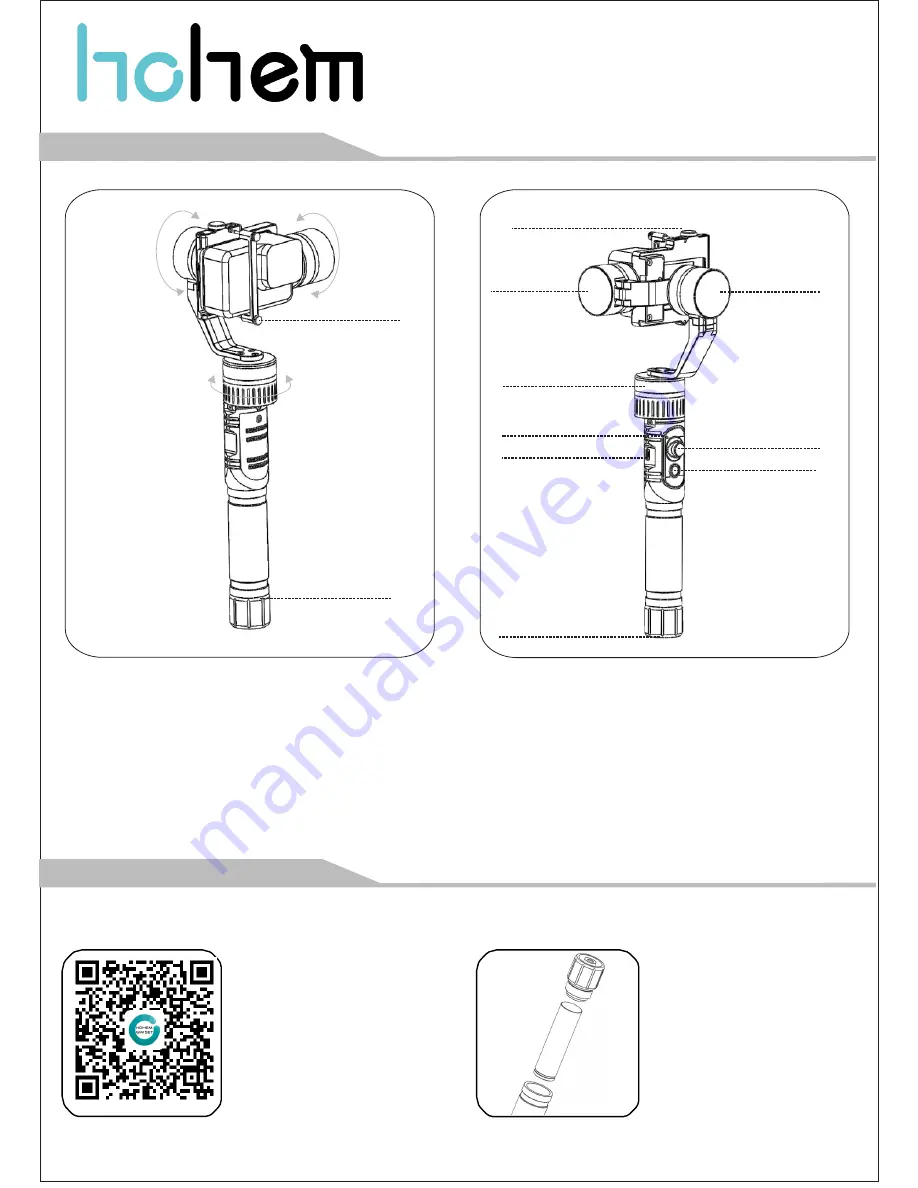
HG5 PRO
3AXIS HANDHELD STABILIZING GIMBAL
Please confirm the camera has been installed well before power on the gimbal
.
②
Prepare the battery
Fully charge the battery before
using it for the first time
.
* Please insert the battery as below
shown.
* Charging: Using the standard
USB CABLE Connecting to the
gimbal
charging port (or other
power sources).
①
Install Hohem GimSet
Search for ‘Hohem
Studio’ in the
App Store or Google Play, and
install
the
app
on
your
mobile
phone
.
*
‘Hohem GimSet’ supports iOS
8
.
0and Android
4
.
4 or above.
Attention
!
V1.01
Accessories
*
Optional
①
Telescopic
②
Tripod
③
Bike mount
*
Standard
①
18650 Rechargeable Battery*1
②
Micro USB Cable*1
③
User Manual*1
④
Warranty Card*1
Hohem Technology Co.,Ltd
TEL:+86 755 86573216
Email:[email protected]
①
②
Rolling 360
°
1. Product Overview
Tilting 360
°
M2*25 knurled
Thumb screw
Panning 360
°
Battery cover
Adjustable knob
Tilting axis
Rolling axis
Panning axis
Indication light
USB port
5-way joystick
Multifunction
button
1/4inch screw hole
2. User Guide




