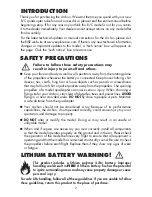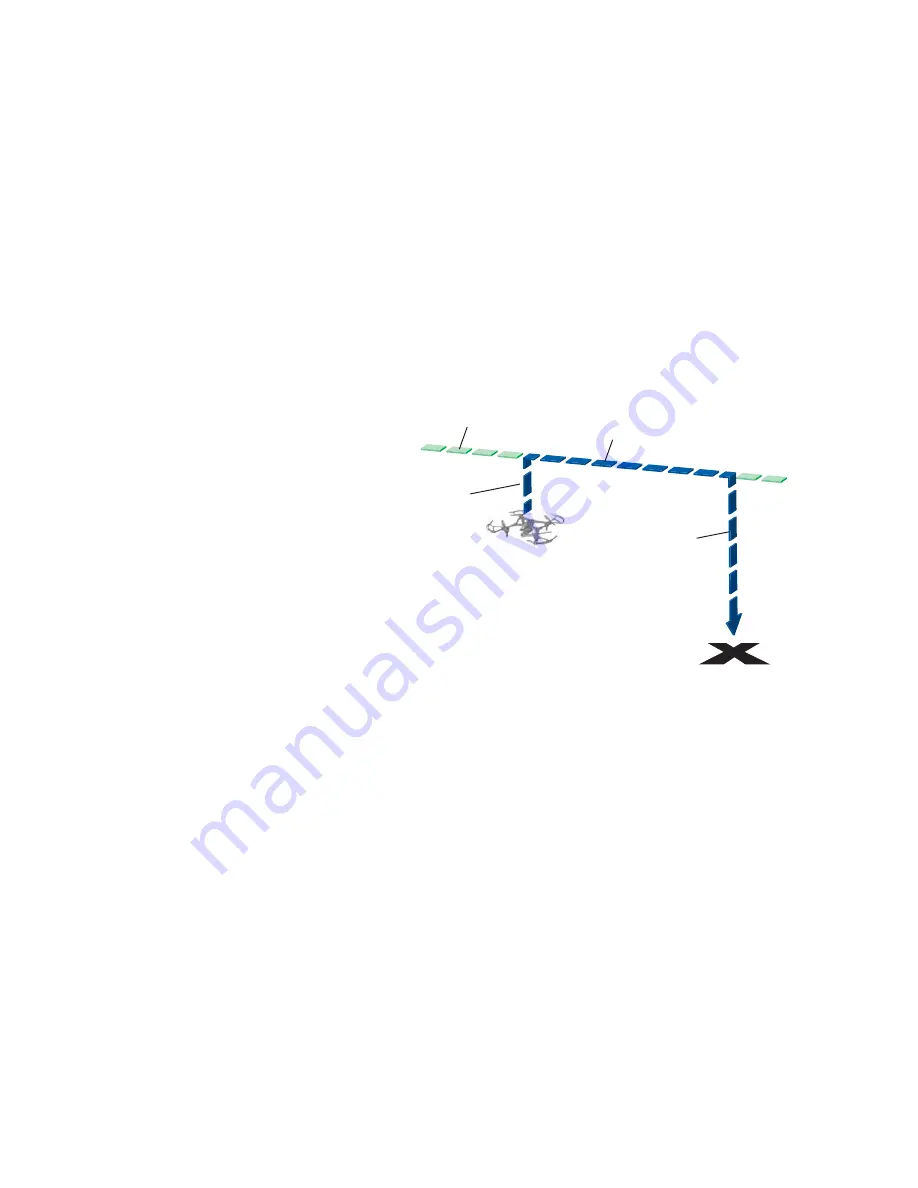
12
drift with the wind or other external factors. In this mode, the pilot will need to
continue to make corrections using the transmitter sticks in all directions in order
to hold position (hover).
GPS Hold
- With GPS assist turned on, the Archon benefits from having its current
position detected by satellites and therefore can automatically make the necessary
control corrections to hold that position. When the sticks are released, wind will
not cause the Archon to move from its current position in this mode. (Some
adjustment is to be expected in windy conditions as the Archon makes the
necessary pitch corrections to maintain position.) This mode is very useful when
using the Archon to take pictures or record video. In order for the Archon to fly
with GPS assist, the Archon must be in an area free of any obstruction that would
interfere with satellite communication as well as any large metal objects that
might affect the Archon’s geomagnetic readings.
HOME
- The home function is
used when you would like the
Archon to fly automatically to the
position where the Archon set
the home point. When the flight
mode switch is moved to Home,
the Archon will climb to 8 meters
in altitude (if below 8 meters)
and then fly a direct path to the
position directly above the home
point. The Archon will then slowly
descend straight down until touch
down is detected at which point
the Archon will automatically
stop the propellers. To cancel RTH (Return-To-Home), move the flight mode switch
out of Home.
NOTE:
If the GPS signal is lost or the motors were armed before the home point
was set, then the Archon cannot return to the set home point automatically.
8 meters
Home
Climb
to 8 m
Direct path to the
position directly above
the home point
Slowly
descend
straight
down