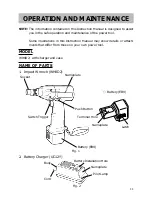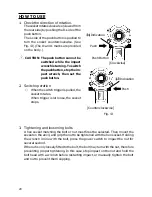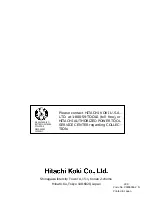20
HOW TO USE
1. Check the direction of rotation.
The socket rotates clockwise (viewed from
the rear side) by pushing the R-side of the
push button.
The L-side of the push button is pushed to
turn the socket counterclockwise. (See
Fig. 13) (The R: and L marks are provided
on the body.)
CAUTION: The push button can not be
switched while the impact
wrench is turning. To switch
the push button, stop the im-
pact wrench, then set the
push button.
2. Switch operation
䡬
When the switch trigger is pulled, the
socket rotates.
When trigger is let loose, the socket
stops.
R
Indication
[Clockwise]
Push Button
Push
[Counterclockwise]
Fig. 13
!
3. Tightening and loosening bolts
A hex socket matching the bolt or nut must firest be selected. Then mount the
socket on the anvil, and grip the nut to be tightened with the hex socket. Holding
the wrench in line with the bolt, press the power switch to impact the nut for
several second.
If the nut is only loosely fitted to the bolt, the bolt may turn with the nut, therefore
preventing proper tightening. In this case, stop impact on the nut and hold the
bolt head with a wrench before restarting impact, or manually tighten the bolt
and nut to prevent them slipping.
L
Indication
Push
Summary of Contents for WH 8D2
Page 26: ...26 ...